XML Tutorials
XML Tutorials
XML stands for eXtensible Markup Language and it’s designed to store and transport data. Like HTML, it is a markup language that’ designed to carry data, and not to display data. XML is not a replacement for HTML. Basically. it’s just created to structure, and transport information. Just sort of like an information that is wrapped in tags. Below are some of our XML tutorials to know more about it.
XML Document Tutorial
A tutorial that shows how to create XML Document In an XML file there can only be one root element. The root element must encapsulate all other elements, meaning these other elements must show up after the opening root tag and before the closing root tag.
XML Element Tutorial
A tutorial that explains about XML element XML is a markup language that is used to store data in a self-explanatory manner. Making the data “self-explanatory” comes about by containing information in elements. If a piece of text is a title then it will be contained within a “title” element.
XML Entity Tutorial
A tutorial that explains about XML entity and it’s importance An entity is a symbolic representation of information.The format of an entity in XML is an ampersand(&), followed by the name of the symbol, and concluded with a semicolon.
XML Namespace Tutorial
A tutorial that shows how to create XML Namespace The XML namespace is a special type of reserved XML attribute that you place in an XML tag. The reserved attribute is actually more like a prefix that you attach to any namespace you create.
XML Comment Tutorial
A tutorial that shows how to leave a note or to temporarily edit out a portion of XML code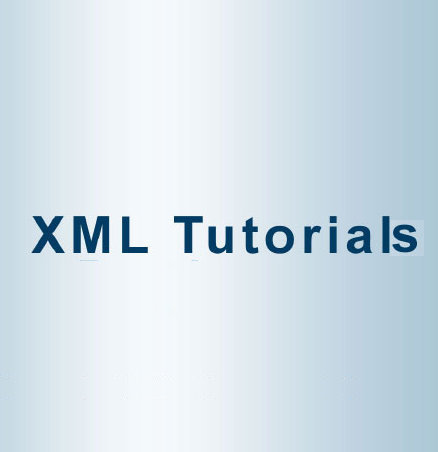 XML comments have the exact same syntax as HTML comments. Below is an example of a notation comment that should be used when you need to leave a note to yourself or to someone who may be viewing your XML.
XML comments have the exact same syntax as HTML comments. Below is an example of a notation comment that should be used when you need to leave a note to yourself or to someone who may be viewing your XML.
XML Attribute Tutorial
A tutorial that tells about XML Attribute XML Attributes are very similar to HTML attributes that you may already have a grasp of. An attribute appears within the opening tag of an element.
XML Prolog Tutorial
This tutorial will guide you on how to make use of an XML Prolog Component. By the way, the prolog is just an optional component of the XML file. If it is included, it must be appear before the root element. A prolog has two parts – the XML declaration and the DTD – Document Type Declaration.
XML with PHP Tutorial
A tutorial that how to write data from XML into it via PHP the create_element() method creates a new element. You can set its content with set_content() and attributes with set_attribute(). Finally, you access the root element of the XML file with document_element() and then call append_child().
XML with Databases Tutorial
This tutorial will guide you on how to access Data from a Database as XML. This will also show you how to extract the data from a real database. By the way, the database i am referring to is a MySQL database. PHP integrates well with MySQL, and is a probably the best option for dynamic web page development that involves MySQL databases and XML.
Creating a podcast with XML Tutorial
A tutorial that shows how to create those XML files for podcasting your audio files out to the world. A podcast is a RSS feed to iTunes, iTunes downloads the feed from your site and then downloads the files contained in the XML file.


Comments - No Responses to “XML Tutorials”
Sorry but comments are closed at this time.