Type Conversion – Class to Class
Now that we have understood how to convert basic data types to class types and vice-versa, it is time to learn how to convert objects of one class type to another class type.
The conversion between objects of different classes can be done using either a one-argument constructor or a conversion function. The choice depends upon whether the conversion routine has to be declared in the source class or in the destination class. To illustrate, consider a program that contains two classes: A and B. Also consider the statement:
object_A = object_B;
In the above statement, object_B of type B is converted to type A and assigned to object_A. Therefore, object_B is the source and object_A is the destination.
For the conversion, the user can use either a conversion function or a constructor with one argument, depending on whether it is specified in the source class or the destination class. In other words, if class B handles the conversion, it will hold a conversion function. On the other hand, if class A carries out the conversion, it will do that through a constructor that takes an argument of type class B.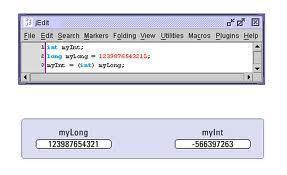
Note that only one of the two conversion routines should be specified; the compiler will yield an error if both are specified since it will not be able to figure out which routine to call.
Sample Program
.cf { font-family: Lucida Console; font-size: 9pt; color: black; background: white; }
.cl { margin: 0px; }
.cb1 { color: green; }
.cb2 { color: blue; }
.cb3 { color: maroon; }
/*
* Program converts from one class type to
* another using a conversion function
* and a constructor
* http://www.byteguide.com
*/
#include <iostream>
using namespace std;
class Kilometers
{
private:
double kilometers;
public:
Kilometers(double kilometers): kilometers(kilometers) {}
void display()
{
cout << kilometers << " kilometeres";
}
double getValue()
{
return kilometers;
}
};
class Miles
{
private:
double miles;
public:
Miles(double miles) : miles(miles) {}
void display()
{
cout << miles << " miles";
}
operator Kilometers()
{
return Kilometers(miles*1.609344);
}
Miles(Kilometers kilometers)
{
miles = kilometers.getValue()/1.609344;
}
};
int main(void)
{
/*
* Converting using the conversion function
*/
Miles m1 = 100;
Kilometers k1 = m1;
m1.display();
cout << " = ";
k1.display();
cout << endl;
/*
* Converting using the constructor
*/
Kilometers k2 = 100;
Miles m2 = k2; // same as: Miles m2 = Miles(k2);
k2.display();
cout << " = ";
m2.display();
cout << endl;
}
Output
100 miles = 160.934 kilometeres
100 kilometeres = 62.1371 miles
In this Series
- Introduction to type conversion
- Conversion from basic type to class type
- Conversion from class type to basic type
- Conversion from one class type to another class type


Comments - No Responses to “Type Conversion – Class to Class”
Sorry but comments are closed at this time.