Picasa for Mac
Picasa is a slideshow software, much like Microsoft PowerPoint, that Google provides for its users at no charge. Picasa is designed for editing and assembling photos and videos into slideshows, presentations, and simple albums that will be stored on external media devices or uploaded to the Internet, which Picasa is able to do. While Picasa was once withheld from Mac users who were forced to use iPhoto (a Mac alternative), with a Picasa plug-in, Picasa is now available on multiple platforms including Mac.
Picasa for Mac
Picasa for Mac can be found here. Mac users can download Picasa by clicking either of the large “Download” buttons found at both the top and bottom of the page. Picasa for Mac includes many of iPhoto’s sleek user interface tools, but has Picasa’s raw functionality and high performance. Rather than using iPhoto, which only allows users to perform a fraction of the tasks that Picasa can and does not include support for sharing presentations, slideshows, and albums with Facebook friends or Google services, Mac users can now utilize Picasa’s full functionality.
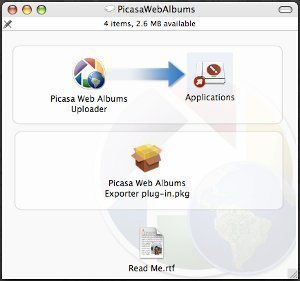
Advantages/Disadvantages
Picasa For Mac is limited in its ability to retouch images and videos and does not support all video types. Nonetheless, Picasa For Mac features all of the same toolsets as Picasa For Windows and now allows Mac users to effortlessly share content with Google services and other users. Additionally, Picasa For Mac allows users to easily import all images and videos, which the program automatically locates upon installation.


Comments - No Responses to “Picasa for Mac”
Sorry but comments are closed at this time.