HTTP Error 404
HTTP Error 404 is an error message which means that the web page you are looking for cannot be found.
The 404 error is also known as “File not found”, “Not Found” and “Gone”.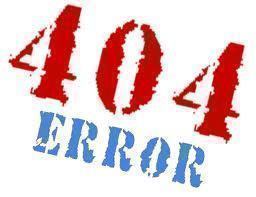
The Official Definition of 404
Quoting from RFC 2616 – Hypertext Transfer Protocol — HTTP/1.1:
404 Not Found The server has not found anything matching the Request-URI. No indication is given of whether the condition is temporary or permanent. The 410 (Gone) status code SHOULD be used if the server knows, through some internally configurable mechanism, that an old resource is permanently unavailable and has no forwarding address. This status code is commonly used when the server does not wish to reveal exactly why the request has been refused, or when no other response is applicable.
What to Do When You Get a 404 Error
- Make sure the URL is entered correctly
- Try the URL with a different file extension (.html, .htm, .shtml, .php)
- Try deleting the filename from the URL, to see if there is anything viewable in the directory
- Go to the main page of the site and look for a search function
- Go to Google and search for a similar page


Comments - No Responses to “HTTP Error 404”
Sorry but comments are closed at this time.