How to Set Parental Controls on Firefox
Mozilla Firefox, which the Mozilla Foundation runs and Netscape owns, is a web browser that allows users to browse the Internet, check their email, and take advantage of thousands of add-ons and plug-ins that Firefox itself as well as other users provide. Firefox is specifically designed to be user friendly and highly functional, allowing users to easily navigate Firefox administrative options and seek help from the Official Firefox Support homepage.
What are Parental Controls?
Parental controls allow parents and administrative users to control how and when the computer is accessible. For example, parental controls can allow an administrative user to indicate specific hours on specific days that the computer or a specific web browser can be used. Likewise, an administrative user can use parental controls to block certain websites or stop users from running specific programs.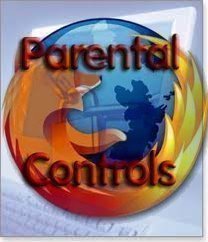
How to Set Parental Controls on Firefox
Although Firefox provides basic “parental controls” by working in conjunction with Internet Options, advanced parental controls can only be accessed by installing Firefox add-ons such as the ones found here. Each of these programs can be easily installed by clicking “Download Now” and provide excellent parental control features for schools, workstations, and residential use.


Comments - No Responses to “How to Set Parental Controls on Firefox”
Sorry but comments are closed at this time.