How to Create Widgets
In order to create a more perfect World Wide Web, it is important for webmasters and application designers to make their products as easy for the user as possible. To do this, programmers and designers have invented widgets to be used in conjunction with both webpages and the user’s computer. This can be seen in many modern products such as Google Desktop and other media management software. This article will explore what a widget is and the different types of widgets as well as some very user-friendly software that allows the user to design their own widgets without hiring an application designer.
What is a Widget
A widget is an application that can be placed on a webpage via a small snippet of programming code. A widget can also refer to applications on a user’s desktop which access the Internet to find information. Widgets are currently being widely used by Myspace and Facebook users as well as webmasters who wish to make their website more user-friendly or entertaining. The following are the three types of widgets that users can design and use.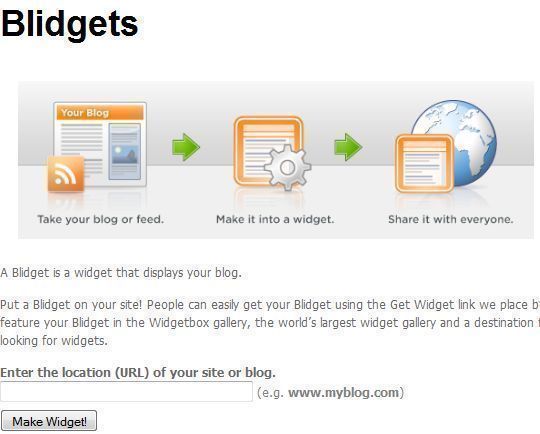
Accessory Widgets
Accessory widgets are widgets that are completely independent of other applications or the Internet and rely only on their own programming and user-input to perform tasks. For example, Google Desktop’s clock, to-do list, and calculator are all considered accessory widgets.
Application Widgets
Application widgets are similar to accessory widgets in that they do not need to access the Internet. However, an application widget is used in conjunction with an application and usually does not require the user to input information. Instead, an application widget is used to control the functions of other applications or to simply work alongside other applications. An email client’s address book would be a good example of an application widget.
Information Widgets
While accessory widgets and application widgets are self-contained scripts, information widgets are intended to access the Internet in order to retrieve specific information. For example, Google Desktop’s stock market tracker, weather report, and email gadget are all information widgets.
Widget Software
The following programs were designed to provide the user with an easy-to-use method of creating widgets without hiring an application designer or knowing any technical skills.
Widget Box
Widget Box allows the user to select various elements in order to design customized widgets. While the service runs a Pro membership for more options, users can take advantage of the basic options for free. Widget Box allows the user to create widgets from their own content sponsored by Facebook, Twitter, YouTube, Flickr, a blog or feed, a countdown, a video gallery, a poll, a slideshow, a form, Flash, raw HTML or JavaScript, another widget, or a Google Gadget.
Blidget
A blidget is another service offered by Widget Box. Specifically, a blidget refers to a blog that has been integrated into a widget. Blidgets are popular among news agencies, celebrities, and politicians who wish to make their content readily accessible and easy to sort through. A blidget can be placed on a webpage, profile, or desktop and acts as a portal between the content and the viewer. Even Google Desktop uses blidgets to display news.
Transpond
Transponder, previously known as iWidgets, is an online service that allows users to create enterprise-level widgets. Transpond offers many of the same features as Widget Box but also allows the user to create mobile applications as well as more advanced widgets that Widget Box does not provide. Transpond is directed specifically toward large businesses such as Paypal and Amazon and has a hefty fee of several hundred dollars per month which requires that the user build the widget themselves. Alternatively, users can choose to pay a one time fee of several thousand dollars depending on the application and have Transpond designers build the widget for them.


Comments - One Response to “How to Create Widgets”
Sorry but comments are closed at this time.