How to Create a Cron Job
Unix users write, edit, list, and remove cron jobs using the `crontab` command.
`crontab -e` takes users into their default editor to edit their crontab entries.
`crontab -l` lists their crontab.
`crontab -r` removes their crontab.
crontab Security
If the cron.allow file exists, then the user must be listed in that file in order to be allowed to use the `crontab` command. If the cron.allow file does not exist but the cron.deny file does, then the user must not be listed in the cron.deny file in order to use this command. If neither of these files exists, only the superuser will be allowed to use the `crontab` command.
crontab Format
Each user crontab entry has five time and date fields, which a command follows. The cron daemon executes commands when the minute, hour, and month of year fields match the current time and at least one of the two day fields (day of month or day of week) match the current time.
The time and date fields in a crontab entry are: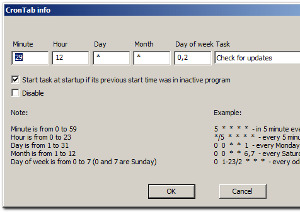
| Field | Allowed values |
|---|---|
| Minute | 0-59 or * |
| Hour | 0-23 or * |
| Day of month | 1-31 or * |
| Month | 1-12 (or names) or * |
| Day of week | 0-7 (0 or 7 is Sun, or names) or * |
crontab entries may use ranges, such as “2-6”. Lists are also allowed, such as “1,7.”
Sample crontab Entries
# This command will run at one minute past every hour
01 * * * * /usr/local/bin/hourly
# This command will run daily at 4:02am
02 4 * * * /usr/local/bin/daily
# This command will run every Sunday at 4:22am
22 4 * * 0 /usr/local/bin/weekly
# This command will run on the first of every month at 4:42am
42 4 1 * * /usr/local/bin/cron.monthly
Root’s crontab
The root users crontab uses a slightly different syntax. It adds a field after the Day of Week field, which specifies what user the cron job should run as.
In addition, root has an extra crontab file — /etc/crontab. Root can use either or both crontab files.
For More Information on cron and crontab
`cron` and `crontab` are more powerful and complex than described here. For more information, refer to their respective main pages.


Comments - 3 Responses to “How to Create a Cron Job”
Sorry but comments are closed at this time.