How to Change a MAC Address
Every Ethernet card had a factory assigned MAC address burned into it when it was made. At times, users may want to change this MAC address to one of their choice. One of the main reasons for doing this is to get around access control lists(s) on a specific router or server, either by hiding a certain device on a network or by allowing it to mimic another network device.
The procedures for changing a MAC address are specific to each operating system.
How to Change a MAC address in Microsoft Windows
Under Windows, the MAC address is stored in a registry key. To change a MAC address, find that key with ‘regedit’ and change it. Of course, Microsoft keeps moving the key location around! Alternately, try to alter the NIC card’s information, which can be done by going into the Properties Tab.
To change the MAC address via ‘regedit,’ alter the appropriate values in the ” NetworkAddress” that is located in the subkey of ‘HKEY_LOCAL_MACHINE\System\CurrentControlSet\Control\Class\{4D36E972-E325-11CE-BFC1-08002BE10318}’.
In Windows XP, there is an option to change the MAC address on some network cards under the Advanced tab in the network adapter’s Properties menu.
There is a software utility program that has an easier and more reliable method of changing a MAC address in Windows:
Macshift is a free utility that spoofs MAC addresses under Microsoft Windows.
How to Change a MAC Address in Windows 7
In Windows 7 press the Windows menu, go to Control Panel > Hardware and Sound > Device Manager (under Devices and Printers). In the Device Manager, select “Network adapters” and pick the network device (something like Marvell Yukon PCI-E Gigabit Ethernet Controller). Right click on it and choose properties. In a dialog that pops up, go to the Advanced tab, select “Network Address” in a list, select the radio button next to the blank Value field, and enter the new MAC address.
How to Change a MAC Address in MacOS
Instructions for changing the MAC address on a Macintosh can be found at MAC Spoofing on the Macintosh.
How to Change a MAC Address in FreeBSD
In FreeBSD, change the MAC address with the ‘ifconfig’ command.
ifconfig {name of the interface} downifconfig{name of the interface}hw ether {new MAC address}ifconfig{name of the interface}
How to Change a MAC Address in Linux
Under Linux, change the MAC address with ‘ifconfighw,’ or use the GNU MAC Changer.
How to Change a MAC Address in Solaris
In Solaris, change the MAC address with the ‘ifconfig’ command.
How to Change a MAC Address in OpenBSD
OpenBSD does not, by default, allow users to change the MAC address. It is possible to change the MAC address under OpenBSD with sea.c.
How to Change a MAC Address in HP-UX
Under HP-UX, change the MAC address in SAM by selecting Networking and Communications, then selecting the interface, Action, Modify, and Advanced Options. HP-UX refers to the MAC address as the “station address.”
Changing a MAC Address in Hardware
Speed Demon Adapters sells network cards that allow users to change the MAC address stored in their EERPROM.
This can give users the ability to change their MAC address under any operating system that supports either the PCI bus or PCMCIA Type II cards.


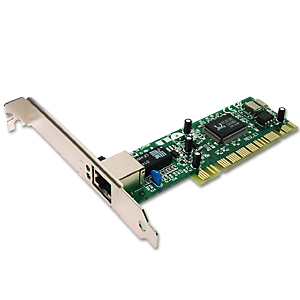
Comments - 20 Responses to “How to Change a MAC Address”
Sorry but comments are closed at this time.