How Do I Connect My Wii to the Internet?
One of the great things about the Nintendo Wii is the ability for it to connect to the Internet–wireless and wired–so that gamers can play their games against other people around the world at any time of the day or night. Connecting to the Internet on a Wii is very easy; however, it does require the purchase of the Wii LAN Adapter. This Wii LAN Adapter costs around thirty dollars.
Load up the Wii and connect the adapter to the back of it. When the Wii loads, click the Wii button on the bottom left hand corner. This button leads to the Wii options to configure the Wii. Then bring the finger pointer over to Wii settings and click the button. Hit the right button once and then click on Internet. This will take you to a page where you should click Connection Settings.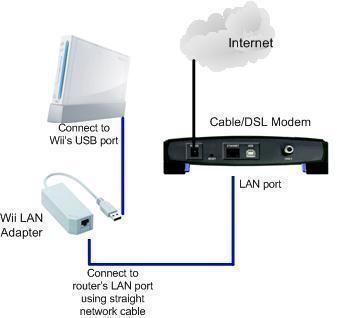
Once there, click the first connection and click Wired Connection if you want to be wired or the wireless connection if you want be wireless.
To connect by wire, the following will occur. The Wii will then do a test and ask to do a system update to install needed software. Hit “Yes.” Hit “I Accept.” You will then be connected to the Internet.
To connect wireless, the following will occur. Hit the “Search for an Access Point.” Once it finds one, it will say: “Choose the access point you want to connect to.” Click “OK.” A list of access points will pop up and you want to pick the one that your house has. Put the password in and then hit ok. It will ask you to save. Hit “OK.” It will run a test connection and if it works, it will ask you to do a system update. Hit “Yes.” Hit “I accept.” If all worked accordingly, you’re now connected to the Internet.


Comments - No Responses to “How Do I Connect My Wii to the Internet?”
Sorry but comments are closed at this time.