GnuPG Shell
Everyone likes safety. The safety of confidential information is always of special concern. Therefore, information protection is a necessity and can be useful to companies and individuals who care about their intellectual property’s confidentiality. People who want their e-mails kept confidential and their e-mail attachments readable only to the intended recipient can appreciate information protection.
GnuPG Shell is a software tool that keeps information safe by using the strong protection that OpenPGP standard offers (RFC2440).
GnuPG Shell is a cross platform graphical front end for GNU Privacy Guard.
GnuPG Shell can encrypt, decrypt, and sign files to verify signatures and manage private and public keys.
In addition to source code, installation packages for Debian Linux, RedHat Linux, and Microsoft Windows are provided.
How GnuPG Shell Works
GnuPG Shell is a GUI front end for GnuPG command line utility. So, it provides the same functionality as GnuPG utility but in a far more convenient and easy to use way. Users do not need to remember all of GnuPG’s command line options. Simply install GnuPG Shell and start protecting information.
GnuPG Shell encrypts files with asymmetric keypairs that other GnuPG users individually generate. The resulting public keys can be exchanged with other users in a variety of ways, such as Internet key servers or by ordinary files to which public keys can be exported. They must always be exchanged carefully to prevent identity spoofing by corrupting public key and ‘owner’ identity correspondences. It is also possible to add a cryptographic digital signature to a file so the file integrity and sender can be verified if a particular correspondence relied upon has not been corrupted.
Download
GnuPG Shell depends on GnuPG command line utility, which can be downloaded from the GnuPG official web-site.
Latest version
GnuPG Shell v1.0
| Package Description | Package File |
|---|---|
| Microsoft Windows Installer | gnupgshell-1.0.0.windows.zip |
| Debian Linux Installer | gnupgshell-1.0.0.i386.deb.gz |
| RedHat Linux Installer | gnupgshell-1.0.0.i386.rpm.gz |
| Source Code | gnupgshell-1.0.0.tar.gz |
Screenshots
Here are several GnuPG Shell screenshots made under Windows and Linux:
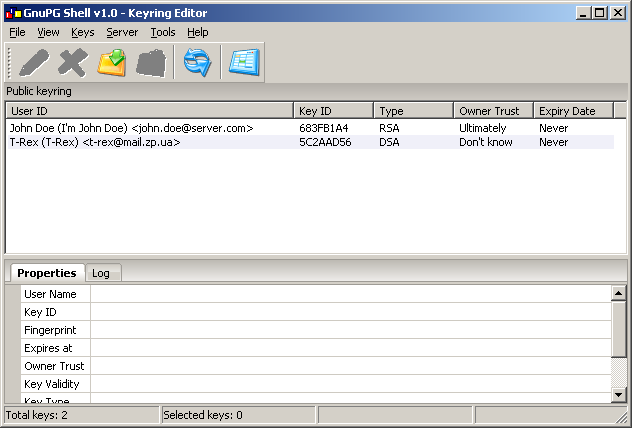
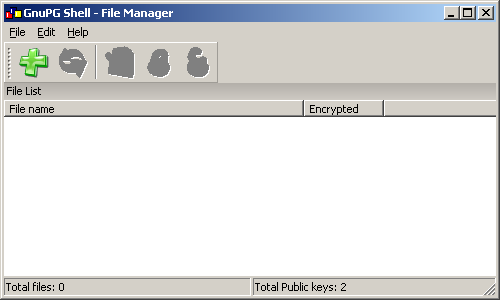
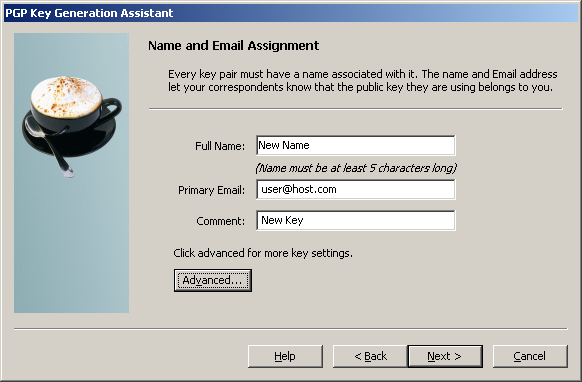
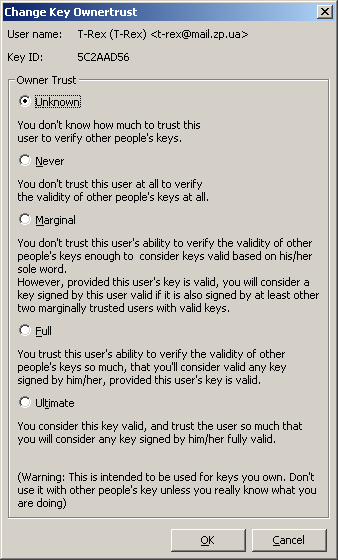
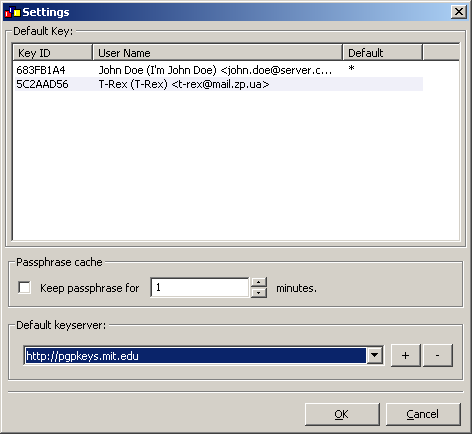
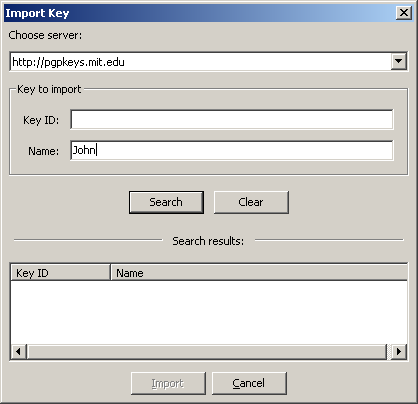
Video Tutorials
There are several video tutorials that show how to use GnuPG Shell:
- HOWTO: Install GnuPG Shell and Create a Key Ring
- HOWTO: Encrypt and Decrypt Files
- HOWTO: Import and Export Key Rings
Information for Software Developers
GnuPG Shell is an open source software created with:
- Python– An interpreted, interactive, object oriented, extensible programming language.
- wxWidgets – A cross-platform GUI and tools library for GTK, MS Windows, and MacOS.
- Code::Blocks – A cross-platform IDE built around wxWidgets, designed to be extensible and configurable.
Compiling GnuPG Shell under Microsoft Windows
GnuPG Shell source code archive contains Visual Studio 2005 solution and projects, including all 3rd party libraries needed for compilation. First of all, in order to compile GnuPG Shell under Windows, download wxWidgets source code and build it (wxWidgets-2.8.6 or newer is needed). There is a video tutorial that shows how to build wxWidgets library under Windows, setup environment variable, and configure Visual Studio. See wxWidgets and Visual Studio 2005 (Windows). After compiling wxWidgets library, open build/wxGnuPGShell.sln file (a Visual Studio 2005 solution file) and build it.
In order to create the installer package, download NSIS (NullSoft Scriptable Install System) and install it. After installing NSIS, create install package: Right-click on setup/Setup.nsi file and select “Compile NSIS Script” menu item.
Compiling GnuPG Shell under Linux
GnuPG Shell source code archive contains Makefile for Linux. In order to build GnuPG Shell from sources under Linux, download and compile wxWidgets library (wxWidgets-2.8.6 or newer with Unicode support) or install development wxWidgets packages (wxGTK-2.8.6 or newer). After successfully compiling wxWidgets, navigate to build directory and execute make command. Also, wxWidgets source code package contains workspace and project files for Code::Blocks IDE.
- build/wxGnuPGShell.workspace – Code::Blocks workspace
- build/wxGnuPGShell.cbp – GnuPG Shell project
- externs/build/propgrid/propgrid.cbp – wxPropertyGrid library project
- externs/build/wxTranslationHelper/wxTranslationHelper.cbp – wxTranslationHelper library project
In order to install compiled GnuPG Shell binary, call the make install command (NB. Users have to have root privileges that can be obtained by executing sudo make install).
Compiling GnuPG Shell under MacOS
GnuPG Shell is an open source cross-platform software that can be compiled under MacOS X. Unfortunately, for now GnuPG Shell source code archive do not contain project file or Makefile for MacOS. Volunteers who can help to create project file for XCode and/or Makefile for MacOS are being searched for. In order to offer help, please contact Will Spencer, GnuPG Shell’s maintainer.
License
GnuPG Shell is a free software, released under the GNU General Public License.


Comments - 14 Responses to “GnuPG Shell”
Sorry but comments are closed at this time.