How to Convert FLV to AVI
In the world of computer science, there are many different formats and file types that make up media. While the information remains the same, file types tell the computer how to process the information and explain what the information is for. For example, a .txt file extension automatically tells the computer that the file is a Notepad document and that it should be organized and displayed as such. Likewise, a .pdf extension tells the computer that the file is a PDF document and that it should be opened with Adobe Acrobat Reader or a similar software. This article will focus on the FLV and AVI file formats, specifically on how to convert FLV files to AVI files.
What Is FLV
FLV, or Flash Video, is a file type that allows users to watch interactive videos over the Internet. FLV can also be embedded in Shockwave Flash documents that are basically the same thing. FLV can be used for presentations, online games, and even in streaming videos. FLV can be found in many popular online video sites such as YouTube, Google Videos, and Hulu. In order to watch and interact with FLV files, users must download and install the browser plug-in, Adobe Flash Player. Because Adobe has such vast influence in the computer world, FLV can be played on almost all operating systems and in almost any browser.
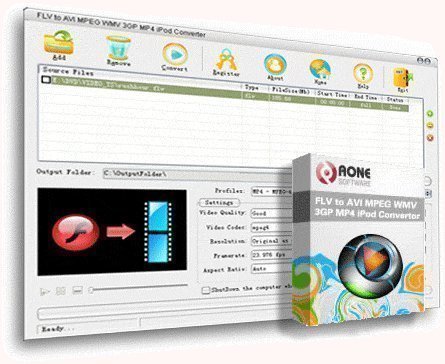
What is AVI
AVI, or Audio Video Interleave, is a file container format that allows audio and video to be combined in the same file. AVI almost always contains synchronization codecs that keep the audio and video flowing at the same rate. AVI is currently one of the most popular and widely used video formats, despite its lack of modern encoding options. Fortunately, there are many codecs and programs that will correct the problems found in AVI in order to match the quality and reliability of more modern container formats.
Pazera Free FLV To AVI Converter 1.2
Because FLV cannot be played by Windows Media Player and similar media player software, users need to convert FLV files to AVI in order to play them. Pazera Free FLV To AVI Converter 1.2 does exactly that and can do so in a matter of moments. The software is very easy to learn and use as it only requires that the user drag and drop files into the Pazera Free FLV To AVI Converter interface in order to convert FLV files to AVI.
FLV To AVI
FLV To AVI is another free converter software that convert FLV files to AVI. The software supports several output extensions of AVI, including DivX, MP4, XVid, QuickTime, WMV, and 3GP, with the default being MP4. FLV To AVI is extremely simple to use and can convert files within minutes. As a bonus feature, the software can be used to download YouTube videos and other FLV videos from the Internet by copying and pasting the URL of the webpage into the edit box as the Flash video source.
Free FLV To AVI Converter
Free FLV To AVI Converter is another program that converts FLV to AVI for free. The software creates AVI files that can be played by any media software. If users have trouble playing the converted file or if only the audio plays and not the video, the user should download the DivX codec or the K-Lite Codec Pack.
ImTOO FLV Converter
ImToo FLV Converter is a converter software that converts FLV to many different formats including AVI, MP4, 3GP, WMV, MOV, and DivX. The software can also convert these formats into FLV. ImToo FLV Converter is also capable of converting audio formats such as MP3 and SWF. The software can be purchased for $29.95 but can be downloaded for free from ImToo’s website.
Freemake’s Free Video Converter supports converting FLV files to AVI, among many other formats, with a simple and easy to use user interface. To convert a FLV to AVI just open it and click the “To AVI” button on the bottom. It also supports cutting the file before converting it. This converter is completely free and also comes with browser plugins.


Comments - No Responses to “How to Convert FLV to AVI”
Sorry but comments are closed at this time.