Firefox Add-Ons
Firefox Add-Ons are additional features and tool sets that are available for use in the popular web browser, Mozilla Firefox. Firefox Add-Ons include Firefox Extensions, Firefox Plugins, and Firefox Themes. Together, these three Add-Ons allow users to customize virtually everything in Mozilla Firefox, from text editing to multimedia support and appearance. Firefox Add-Ons may be used for a wide variety of purposes and are essentially what distinguishes Mozilla Firefox from other web browsers such as Internet Explorer and Google Chrome.
How to Find Firefox Add-Ons
Firefox Add-Ons can be downloaded and installed from a wide variety of sources, but are most commonly found at the Official Firefox Add-Ons page, which is currently the largest collection of Firefox Add-Ons on the web. Once someone finds a Firefox Add-On that might be enjoyable, he/she can click on the “Install Now” button and follow the on-screen prompts in order to install the add-on to Mozilla Firefox. Beware that if one attempts to install the add-on from a web browser other than Mozilla Firefox, the button will be called “Download Now” and will require that the file is manually installed by clicking the Gear icon and selecting “Install Add-On From File…”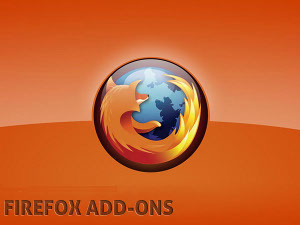
How to Use Firefox Add-Ons
Once a Firefox Add-On has been installed, the add-on should automatically run itself, whether it is an Extension, Plugin, or Theme. In order to remove or turn off a Firefox Add-On:
1) Open the Tools menu, select “Add-Ons,” then choose the appropriate type of Add-On from the interface.
2) From there, scroll through the list and enable or disable any add-on that is currently on the computer as well as add new featured Add-Ons or remove old ones.


Comments - No Responses to “Firefox Add-Ons”
Sorry but comments are closed at this time.