How to Convert Lotus 123 to Excel
Lotus 123 was a spreadsheet software that the Lotus Development Corporation, now a subsidiary of IBM, created. It was popular in the 1980s and 1990s. Lotus 123 was originally developed for DOS, but eventually became available for the Windows Operating System. However, Microsoft Excel quickly rivaled and outperformed Lotus 123, causing Lotus 123 to lose its place as the leading spreadsheet software. Lotus 123 itself was discontinued in 2002, but Lotus SmartSuite (2008) and Lotus Symphony (2010) are still available and match Microsoft Excel’s capabilities.
What is Microsoft Excel?
Microsoft Excel is the spreadsheet software included in Microsoft Office and is currently the most popular spreadsheet software in the world. It can be used to create spreadsheets, perform calculations, solve problems, and create charts, tables, and graphs. Microsoft Excel includes several built-in templates that allow users to create calendars, budget lists, invoices, brochures, and to-do lists with ease. Microsoft Excel can be used for both personal and commercial purposes and is available on many different platforms. Users can convert Lotus 123 documents to Microsoft Excel documents by using any of the following services: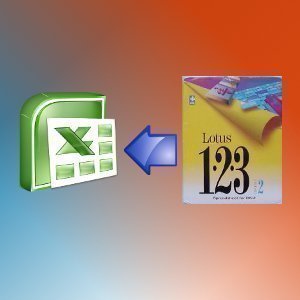
Universal Document Converter
Universal Document Converter is a program that allows users to convert virtually any document format into any other document format, including the Lotus 123 and Microsoft Excel. Universal Document Converter is available in free and commercial versions and can be found here. Users simply download and install the software, browse for the file that needs to be converted, and choose the format in which the document needs to be converted to. For Lotus 123 documents, users should select the WKS format.
Zamzar
For users who do not want to download and install software onto his/her computer, the web-based file conversion software, Zamzar, is available. Zamzar can be found here and allows users to convert and send files up to 100 MB to an email address. Zamzar also allows users to download videos from the Internet and convert them into any desired video format. The user simply uploads a file from his/her computer or enters the file’s URL, chooses the format that the file should be converted to, and enters an email address that a link to the converted files will be sent to.
ConvertFiles.com
For users who do not wish to enter an email address or download software to his/her computer, a Zamzar alternate is available at ConvertFiles.com. ConvertFiles.com does not allow users to download videos from the Internet, but allows them to convert virtually any type of file into any other type of file and download the file immediately without using an email address, although receiving a link via email is optional. Like Zamzar, ConvertFiles.com allows the user to upload a file from his/her computer or enter the file’s URL, select the input format, and select the output format.


Comments - 2 Responses to “How to Convert Lotus 123 to Excel”
Sorry but comments are closed at this time.