Configuring a Linux Mail Server
Configuring Linux Mail Server
Linux Mail Server
The main purpose of the mail server is concerned with to receive and send emails. S Software applications are used to manage incoming of emails from any other server and to forward it to the destination. There are many web hosting services which provide mailing facilities along with web space and the most popular mail server is Linux. The Linux mail server could be used for implementation for real time and there are many optional features, which are offered by the Linux mail server are as follows:
- As capability for the virus scanning
- Can do the job of spam filtering
- Linux mail server provides secure and reliable email scanning and forwarding
- Linux mail server could answer automatically against email messages it receives
- It Shows the mailing list as well
- Has accessibility for the web based e-mail
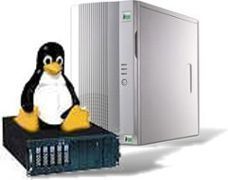
The Linux mail server has ability to be included with your existing network and it is completely well-matched with a variety of email clients such as Outlook Express and Outlook Thunderbird, Eudora, Pegasus and many more.
Configuring the Linux mail server
This explanation will help you that how to set up a mail server in Linux at your home network. It covers up the send mail, which is completely responsible for transmitting your mail to the abuser’s mail box remotely and explosion the mail that is exploit the mail to your home PC from the mail box through the mail client like outlook Express.
Once the mail reaches the mail server, through the number of ways it can be read. A few of discuss below.
- First of all users of Linux log in to the mail server, which can directly read their mail with the help of the text base client that is called as mail or with the help of GUI client called as Evolution while the window user exploiting the email client such as outlook express or outlook and has ability to download their mail on local PC through the POP. In additionally the window user provide the opportunity either deleting or keeping the mail after downloading on the mail server.
- When sending the mail through the mail server the procedure is different, if the mail is intended for a local user, after that send mail will put the message in the personnel mailbox. So they can get back by the use of that method, which has been mentioned above.
- If the mail is not designed for the local user’s mail box then send mail will try to dispatch it to the suitable objective through the SMTP that is abbreviated form of simple mail transport protocol. One of the main benefits of this mail transmitting is that when a personal computer user suppose it’s named as “A” sending the mail to another user called “B” on the internet, the user “A” can hand over the SMTP dispensation to the mail server.
Installing, Starting and Restarting Sendmail
Sendmail package is in RPM format as most of Linux packages are in this format. You should install sendmail packages in the order below.
[root@mailserver tmp]# rpm -Uvh sendmail-cf-8.12.5-7 .i386.rpm
[root@mailserver tmp]# rpm -Uvh sendmail-8.12.5-7 .i386.rpm
[root@mailserver tmp]# rpm -Uvh sendmail-devel-8.12.5-7 .i386.rpm
To check either sendmail is configured or not you can use chkconfig command which will show the output below.
[root@mailserver tmp]# chkconfig –level 35 sendmail on
To start/restart/stop sendmail after it has been configured use these commands.
[root@mailserver tmp]# /etc/init.d/sendmail start
[root@mailserver tmp]# /etc/init.d/sendmail stop
[root@mailserver tmp]# /etc/init.d/sendmail restart
Whenever you have made changes in sendmail configuration file to effect at running time. This can be checked using prep command whether sendmail process in running or not.
[root@mailserver tmp]# pgrep sendmail
Note: It needs to remember that if mail relaying process is not configred accurately after that your mail server could finish up the relaying SPAM.
Configuring DNS
Keep this thing in your mind that you can not receive any mail unless the DNS of your domain is not configured properly to create the new Linux box mail server, the goal of DNS domain is MX record. DNS can either be Dynamic DNS or Static DNS as well. More over the Linux email collaboration and communication for ventures, offering remote/local access, automatic migration and flexible security policies. Email messaging can also be delivering easily and quickly, by the use of free Linux mail server/ low cost server and your need are completely covered with no cost. For the invention of spam free Linux mail server, it required something like taking the Pentium 4 that is of 1GHz, insert the copy of Linux red hat 9 that merge with the one unit of send mail and execute IMAP and POP3 and clutch the spam. Moreover the set up of the Linux red hat mail server as same as declared above.
Downloading Linux Mail Server Package
Most Red Hat Linux software categories are accessible in the RPM structure and it can easily download and install as well. You recommended using CD of Linux packages instead of downloading Linux mail server software from internet. Further more AVG Linux is a newly E-mail Server Edition that come up to complete is with 2 year license and providing double value that compared with other manufacturer’s, which offering one year licenses. On even a few quantity of the mailboxes outlay saving are substantial and for all updates, you have free accessibility.


Comments - No Responses to “Configuring a Linux Mail Server”
Sorry but comments are closed at this time.