Computer Operating Systems
A computer operating system, such as Linux or Microsoft Windows, is a piece of computer software that has various components. Technically, it is a collection of programs crucial to a computing device’s operation.
A personal digital assistant, a Smartphone and other such handheld devices now all have their own operating systems, without which these devices will not run. In the basic personal or notebook computer, the operating system is mainly that set of programs that run and manage the operation of all components of the computer – the monitor or the display, the central processing unit, the computer peripherals, the computer hardware drivers and all the applications installed in the computer.
An operating system gives a computer the ability to adapt to changing needs and requirements; an operating system can be reconfigured or changed entirely if more complex tasks need to be done and performed such as when new programs or hardware need to be supported.
Management Tasks
The operating system’s main task is to manage the resources of the computer system – particularly that of the central processing unit (CPU) and all the components of this CPU. Foremost among the resources that the operating system manages is the computer memory.
A computer uses various types of memory resources – the processor’s registers, the memory cache, the RAM (or the computer’s Random Access Memory), and the computer’s permanent storage or hard disk. The operating system decides, according to its algorithm, which program or hardware gets priority on memory resources. The operating system therefore provides a basis for an organized and systematic use of the computer’s memory.
Aside from allocating the computer’s limited memory resources, the operating system is also tasked with managing all the programs that are running in the computer. These programs include the processes that the various hardware need to run (the drivers’ processes) as well as the programs that run in the background or have been requested specifically by the computer user.
Modern operating systems allow the central processing unit to multitask or run multiple processes. The operating system, in truth, does not run processes simultaneously but rather switches quickly from one process to another. Processes are usually prioritized according to the operating system’s process management algorithm.
Interfacing Tasks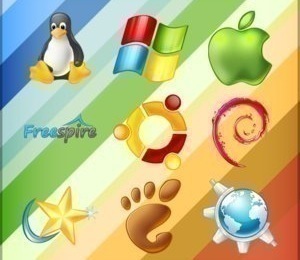
The operating system provides a standard environment in which software can interact with computer hardware. Operating systems are usually standardized – this allows them to function as platforms around which computer applications and hardware are developed. This ensures that an application that runs in one computer will run in another computer even if the latter has different hardware and resources.
Support Tasks
The operating system also determines how files are going to be stored on the disk; particularly the file system or file hierarchy. This aids in the systematic storage of files on the hard disk. Moreover, most operating systems have support for networking protocols and internal and external computer security. Modern operating systems also have inbuilt graphical user interfaces (GUI).
Common Operating Systems

Windows XP
Windows XP is the most well known and still the most widely used operating system in the world, even though it has already been replaced by two successors. Windows XP replaced Windows 98 and similar models with a more graphically-oriented, user-friendly design. Windows XP was designed to run faster and smoother than previous models and store more information. While Windows XP is not the latest operating system and is definitely not the only one available, it remains to be many computer users’ preferred choice.
Windows Vista
Windows Vista has been available since 2007 but it is still rather new to the IT industry. Windows Vista was meant to replace Windows XP as a better operating system but the project was fraught with problems. While Windows Vista was successfully integrated into millions of new computers worldwide and sold, Vista was riddled with glitches, confusion for the user, and extremely poor customer support. The problems with Windows Vista has forced many customers to switch back to Windows XP or switch to a non-Windows operating system altogether.
Windows 7
Windows is the current and latest version of the Windows operating system. Windows 7 was created to fix the errors found in Windows Vista and convert the experience into something everyone would love. Windows 7 combines the user-friendliness of Windows XP and the performance of Windows Vista to create an entirely new way of looking at computers. Windows 7 is more streamlined, has more storage capacity, and is more user-friendly than either Windows XP or Windows Vista, yet has characteristics from both. It will be interesting to see what new operating system Windows will introduce next.
Linux
Linux does not belong to the Windows line of operating systems and is sometimes found to be a little opposing in nature. Linux is a completely open source operating system which means that it is free to download and distribute and that it was created and is constantly maintained by volunteer programmers and designers. There are dozens of operating systems and similar programs that have been based on Linux yet Linux continues to grow on its own. It is available in multiple languages and is capable of running nearly every program that Windows can.
MacOS
The Mac, or Macintosh, developed by Apple, Inc. has been around for as long as Windows and has naturally become Windows biggest competitor. While there have been many versions of Mac, Mac OS X Snow Leopard is the latest version to become available to the public. This operating system features advanced graphics, user-friendliness, high performance, and excellent customer support from both Apple itself as well as from the online community.


Comments - No Responses to “Computer Operating Systems”
Sorry but comments are closed at this time.