Audio Editing Programs
Audio editing programs relatively easily record and edit digital audio on a computer. Their features and purpose range from simple audio editors to complex Digital Audio Workstations (DAWs). They are available for free or can cost hundreds of dollars.
To use an audio editor, the user typically needs a sufficiently powerful computer and a built-in sound card. More powerful computers process edits faster and smoother. Better quality sound cards offer better quality sound processing and lower latency. Of course, the speakers or studio monitors used also play a part in how well one can hear what he/she is doing.
Here is an overview of some free and some commercial audio editing programs.
Free Audio Editors
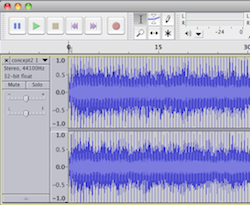 If one only needs to edit audio files such as WAV, AIFF, or FLAC a simple free audio editor will do. These are typically not suited for complex sequencing, advanced effects, and sound synthesis.
If one only needs to edit audio files such as WAV, AIFF, or FLAC a simple free audio editor will do. These are typically not suited for complex sequencing, advanced effects, and sound synthesis.
Audacity (Windows/Mac/Linux)
This is a popular free, open source program for recording and editing audio available across multiple platforms including Windows, Mac, and Linux.
Wavosaur (Windows)
This is a free sound editor that, in addition to recording, processing and editing, is suitable for making loops, audio analysis, and batch conversion. It supports ASIO drivers, VST plug-ins, multichannel wav files, and real time effects processing. It is Windows only and requires no installation or registry entries.
Free Audio Editor (Windows)
This is an attractive and easy to use audio editor with effects, bookmarks, speech synthesis, and the ability to burn audio CDs.
Power Sound Editor Free (Windows)
This is another attractive sound editor with a similar user interface as the Free Audio Editor.
mp3DirectCut (Windows, Linux with WINE)
Mp3DirectCut allows editing compressed mp3 files directly, saving time and preserving mp3 quality. It supports recording directly into mp3 and dividing larger mp3 files into multiple smaller ones.
AudioExpert (Web)
This is a simple web based audio editor that can record, cut, crop, merge, analyze, and convert audio files.
Commercial Audio Editors
When someone needs more in terms of features, quality, and polish he/she might have to opt for one of the commercial options such as:
WaveLab (Windows, Mac)
WaveLab is a well known professional audio editing application for recording, editing, mastering, audio engineering, restoration, and other professional audio needs.
GoldWave (Windows, Linux with WINE)
GoldWave is a professional digital audio editor able to do everything from recording and editing to sophisticated audio processing, enhancement, restoration, and conversions. A fully functional free trial is available.
WavePad (Windows, Mac)
This is another full featured professional audio editor that is easy to use, can cut, copy, and paste while editing, and add effects. Supports wav, mp3, vox, gsm, wma, real audio, au, aif, flac, ogg, among others.
Free Digital Audio Workstations
Digital Audio Workstations are the most comprehensive and complex type of audio editing programs as they are designed to help compose music out of given audio files and to offer all the audio file editing features. They also typically accept MIDI input and sequencing, automation, as well as sound synthesis and effects.
There are a couple of notable free DAWs out there:
Ardour (Mac, Linux)
Ardour is likely the most advanced open source Digital Audio Workstation as it offers a full set of standard DAW features including unlimited audio tracks and buses, anything to anywhere signal routing, unlimited pre and post fader plugins, support for collaborative production, and so on.
LMMS (Windows, Linux)
LMMS (Linux MultiMedia Studio) is an alternative to DAWs such as FL Studio, from which it borrows a number of ideas. It supports many standard features, includes some synths, and supports importing FLP and MIDI files. It also supports the MIDI, VST(i), SoundFont2, GUS Patches, and LADSPA standards.
Commercial Digital Audio Workstations
In the commercial DAW space, there is a lot more to choose from and they tend to offer a lot more in terms of features, polish, and quality. Here are a few notable examples:
 Cubase (Windows, Mac)
Cubase (Windows, Mac)
Steinberg, the inventors of the VST and ASIO standards, developed Cubase. Cubase is likely the most popular and among the most powerful software for music recording, mixing, and production.
Sequel (Windows, Mac)
This is a more affordable music production software designed for beginners with an intuitive user interface. Steinberg also developed it.
Logic Pro (Mac)
Apple created this powerful Mac-exclusive software. It has full featured music production software and many electronic dance music producers use it.
ACID Pro (Windows)
Sony created ACID Pro to offer an intuitive way of creating music whether the user is a beginner or pro.
Formerly known as CoolEdit Pro, Audition evolved into a full blown DAW for professionals.
Ableton Live (Windows, Mac)
Ableton Live is a full featured DAW that is especially suited for electronic dance music producers and those who wish to use the same software for both studio production and live performances.
Sonar (Windows)
Sonar is another DAW with industry standard features that was recently redesigned for a more streamlined workflow.


Comments - No Responses to “Audio Editing Programs”
Sorry but comments are closed at this time.