Adobe Premiere Tutorials
Adobe Premiere Tutorials
The Adobe Premiere is a web development application that has a very stable user base. It is commonly used for editing situations by both amateur enthusiasts and professionals. This section has information about Adobe Premiere Pro and its usage. It comes with the basic information, how tos, so you can work with the application and properly use it. This tutorial has all the basic resources that will show you how to perform basic tasks and functions, special effects, etc. in Adobe Premiere Pro.
4-Split Screen Tutorial
If you are working on a new project or need to to import a clip or a movie file in 4 split screen view. Then this tutorial will guide you, on how to make a 4 split screen tutorial on Adobe Premiere Pro.
Animated Movie Tutorial
Want to make a simple animated movie? You can now make an animated movie using Adobe Premiere. You can use a video footage but it should be a minute long and follow the instructions in this guide.
Star Trek Transporter Effect Tutorial
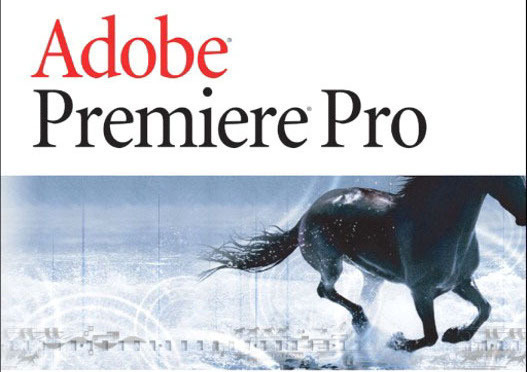
Are you a huge fan of Star Trek? You can now make a video with the cool Star Trek transporter effect by simply following this guide. Just a reminder, this guide is based on 2 video files and 1 audio file.
Bullet Time Effect Tutorial
This tutorial will show you how to add the famous Matrix style Bullet-time effect using Adobe Premiere Pro.
Creating Custom Transitions Tutorial
This is a simple how to tutorial that will show you how to create custom transitions, from basic, to dazzling effects using Adobe Premiere Pro.
Transparency Effects Tutorial
Want to add transparency effects like chromakeying and lumakeying in your video clip? It can easily be done using Adobe Premiere Pro! Just follow the instructions found here.
Capturing Footage Tutorial
Want to know how to capture a video footage using Adobe Premiere? It’s easy as 1,2,3, because the capture window can be accessed by either pressing the F5 key or from the file menu.
Track Matte Tutorial
This section will show you how to add a track matte effect on you footage using Adobe Premiere. It’s easy to follow as the guide is thorough and comes with graphical representations.


Comments - One Response to “Adobe Premiere Tutorials”
Sorry but comments are closed at this time.