502 Proxy Error
A 502 proxy error message is normally sent from the Internet to a computer through a proxy server. Internet Security and Acceleration (ISA) set up proxy errors to help protect networks from external and internal web-based threats. Computer users who encounter the 502 proxy error commonly face the problem of determining whether it was generated correctly or as a result of outdated software or server misconfiguration.
When does the 502 Proxy Error Occur?
A 502 proxy error may occur if the ISA Server site and content rule are configured to only permit certain content groups. For example, content-type headers do not have to be detailed in HTTP responses that do not include a message body in the server response. A good example of this is the “304 Not Modified” response that cannot include a message body. If the ISA Server is then configured to only permit designated content groups, it will deny all responses that do not have a content-type header unless the request’s file name extension is permitted in the content group. Microsoft Internet Security and Acceleration Server 2004 displayed the 502 proxy error when they should not have until Microsoft Hotfix was applied to the server. Hotfix can be displayed on other server software versions when signatures and extensions are loaded in the server’s HTTP filter component.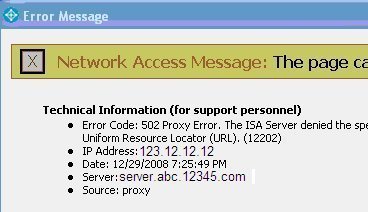
How to Fix the 502 Proxy Error in the Microsoft Internet Security and Acceleration Server 2004
The quickest way to fix the 502 proxy error is to download and install the software package’s latest service pack. Microsoft has issued a Hotfix to help correct ISA Server 2004’s 502 proxy error. However, if there is uncertainty regarding the server software’s problem, it is recommended that the latest server pack (not Hotfix) is installed.
Hotfix Information
Microsoft has a supported Hotfix. It is only intended to correct the problem that is described in this article. Only apply this Hotfix to systems that are experiencing this specific problem. This Hotfix might receive additional testing. Therefore, if this problem is not severe, it is recommended that the user waits for the next software update that contains Hotfix.


Comments - No Responses to “502 Proxy Error”
Sorry but comments are closed at this time.