In 1931, Charles Fort, an American writer, tried to describe the random disappearances and appearances of different anomalies. He felt that these sudden disappearances and appearances were connected and therefore felt that they were "teleporting." While he came up with this theory to try and explain why certain paranormal phenomena acted, many suggest that Fort probably didn't subscribe to the theory and was using it as a way of suggesting mainstream science didn't provide enough information on why these phenomena happened. Dematerialising This is the transmission of data from one Read More
ICMP (Internet Control Message Protocol)
ICMP is the Internet Control Message Protocol. ICMP is a complementary protocol to IP (Internet Protocol). Like IP, ICMP resides on the Network Layer of the OSI Model. ICMP is designed for sending control and test messages across IP networks. Unlike the Transport Layer protocols TCP (Transmission Control Protocol) and UDP (User Datagram Protocol) which operate on top of IP, ICMP exists alongside IP. The ability to understand ICMP is a requirement for any IP-compatible network device. However, many security devices such as firewalls block or disable all or part Read More
Modem Commands

Modem Command Function AT Command line prefix. The ATtention command precedes all other commands listed below except for A/ and the escape code. For example, the command DT would be typed ATDT. A/ Repeat last command(not to be preceded by AT) A The modem is set to answer mode and goes offhook immediately. Answer without waiting for ring. Bn Bell mode – set 1200 bps protocol compatibility Selects V.22 or Bell 212A in the 1200bps mode. n=0, CCITT V.22 with 2100Hz Answer Back Tone. n=1, Bell 212A with 2225Hz Answer Read More
APOP (Authenticated Post Office Protocol)

APOP (Authenticated Post Office Protocol) is an extension of the traditional POP used for email authentication. The POP allows one’s username and password to be authenticated with an email server. It does so by transmitting the user’s account password in plain text over the Internet, which puts his/her security at risk. The APOP encrypts passwords when transmitting it over a network or the Internet. The extended protocol keeps others from using password sniffing or other hacking techniques to steal email passwords when they are transmitted. How does APOP Work? Both Read More
Data Structures Tutorials
Searching A tutorial that tells about searching. Provides links to tutorials on binary and linear searching. Sorting A tutorial that provides an overview of sorting techniques. Major sorting techniques are discussed, including quick sort, merge sort, insertion sort and heap sort. Singly Linked Lists The basics of linked lists are explained with illustrations. The tutorial goes on to explain and provide implementations of traversing, searching, inserting and deleting in a singly linked list. Doubly Linked Lists A tutorial that covers doubly linked list concepts and the operations that can be Read More
Routing Information Protocol

The Routing Information Protocol (RIP) is the IGP standard protocol that is used on Local Area Networks (LANs). It helps to ensure a higher degree of network stability by quickly re-routing network packets if one of the network connections goes offline. When the RIP is active on a network, users experience little to no service interruptions due to single router, switch, or server outages if there are sufficient network resources available to continue routing network traffic. When was the Routing Information Protocol Invented? C. Hedrick of Rutgers University invented the Read More
BOOTP
BOOTP is the Bootstrap Protocol. The BOOTP protocol is utilized by diskless workstations to gather configuration information from a network server. The information provided by the BOOTP protocol is: The IP address which should be utilized by the diskless workstation The IP address of a server which will provide an Operating System image for the diskless workstation The filename of an Operating System image which the diskless workstation should boot BOOTP workstations are identified by their MAC addresses. The BOOTP protocol utilizes UDP ports 67 and 68. Additional Reading on Read More
How Television Broadcasting Works
While millions of people watch television each day, many of them are not quite sure how the technology works. Television has been around for many decades and although some of its components have changed over the years, the way in which television broadcasts work is pretty much the same. Elements of Broadcast Television There are a several major parts that are required in order to receive television broadcasts. They include an image source, a sound source, a transmitter, a receiver, a display device, and a sound device. Image Source The Read More
RTLS (Real-Time Locating System)
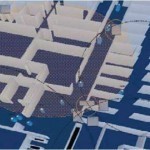
Real-time locating system, otherwise known as RTLS, is a technology that is interconnected with GPS. An individual can attach a receiver to something they are shipping and then, at any given time, know the exact location of that item anywhere in the world due to the RTLS technology. In other words, RTLS allows for shipping companies to keep a consistent track on their shipments so they can offer clients a more detailed delivery expectance time. While it is still newer technology, RTLS is quickly gaining momentum in the United States Read More
How to Repair a Floppy Disk Drive
If you’re still using a floppy disk drive, here are ways you can repair it if you have problems with it. New Computer For new computers with drives that won’t work try the following: Check the ‘troubleshooting’ list of common problems and see if there is a solution there. Make sure there is power going to the drive and inspect its power connection. You may need to buy a new connector. Check that the cable connecting the floppy drive is properly connected and is not crimped. Newly Installed Drive Be Read More


Share on: