Bluescreen 0x0000007b
Bluescreen 0x0000007b (0x7b) is a stop error that is displayed whenever the user is attempting to boot from a device that is inaccessible. An inaccessible boot device is usually a computer’s primary hard drive, but can be a CD player, USB port, or Flash Drive, depending on which device the user is attempting to boot from.
What Causes Bluescreen 0x0000007b?
A wide variety of malfunctions, the most popular being that the user’s boot device has failed or has become corrupted, can cause Bluescreen 0x7b. The difference between a corrupted and a failed boot device is that a corrupted boot device has simply lost its formatting for one reason or another, but can be repaired by reinstalling the operating system or disconnecting the device and reconnecting it. Contrastingly, a failed boot device has become physically damaged and must be replaced before the user can boot from it.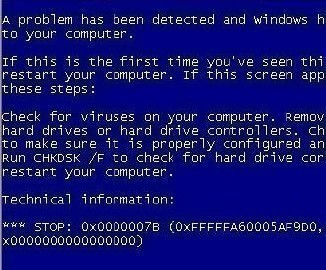
How to Fix Bluescreen 0x0000007b
To discern whether the device is corrupted or has failed, the user should disconnect the boot device and reconnect it, ensuring that all cables are properly connected to the computer. If this does not work, the user may still be able to simply clean the device with compressed air and re-install the operating system, if applicable. If these methods do not work, the user needs to replace the device.


Comments - No Responses to “Bluescreen 0x0000007b”
Sorry but comments are closed at this time.