Svchost.exe is a system process that handles the processes executed from the dynamic-link libraries (DLLs). A number of services are run from the dynamic-link libraries and svchost.exe is the generic host process name used for such services. A Few years back, Microsoft decided to move all of the functionality from internal Windows services into the .dll files. The .dll files were created for moving the functionality from the .exe files for the sake of better re-usability. However, the .dll files cannot be executed directly and so, svchost.exe is required so Read More
Error 80072745

The Microsoft Corporation produced Windows Live Messenger, MSN Messenger’s most recent replacement. Windows Live Messenger is bundled as part of Windows Live Essentials that also includes applications for email, blogging, and processing photos. Live Messenger uses the Microsoft .Net Messenger service, which sometimes generates error code 80072745 when someone attempts to sign in. The chat application can be used on Windows XP SP2 and later, Windows Vista, Windows 7, Blackberry and Nokia phones, as well as the Xbox 360. How to Correct Error 8007245 Step 1 – Remove the Internet Read More
How to Solve “Cannot Copy the Path is Too Deep” with My USB Drive

If the error “Cannot Copy the Path is Too Deep” is displayed while a USB drive is being used, it is possible that there is a problem accessing the data on the drive. This is not an uncommon problem and it occurs especially when a USB storage device is used on different computers. A well known factor in NTFS based files systems causes this problem. The max path for the file cannot exceed 256 characters including the folder names and the file name itself. Certain operating systems can support large Read More
How to Monitor Windows Server 2003
People monitor system resources in order to evaluate their computer workload, observe changes and trends in resource usage, test configuration changes, and diagnose problems. Task manager presents a snapshot of programs and processes that are running on the computer and provides a summary of the computers processor and memory usage. System monitor logs performance and memory usage and also generates alerts that provide detailed data about the resources by specific components of the operating system and computer. Monitoring Event Logs Events are user actions that are recorded based on an Read More
What is a Windows OEM?
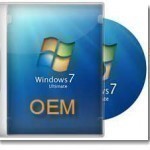
OEM (Original Equipment Manufacturer) is one of the terms used to describe products that come directly from the manufacturer. This applies to both hardware and software designed to be used on a computer system. Microsoft’s Windows Operating System with OEM license is available for purchase. OEM versions of Windows function just like any other Windows installation. They are designed for PC producers and System Builders who resell the final product. Home users and computer hobbyists are technically not allowed to install Windows OS with OEM license. Windows OEM does not Read More
How to Solve “McAfee Legacy Programs Must Be Removed First”

McAfee legacy programs are small files that are installed on a computer whenever someone installs a copy of McAfee software, such as McAfee Anti-virus. McAfee legacy programs are intended to help maintain a McAfee program’s current version by automatically updating the software, sending updates about the software’s functionality to McAfee, and performing other small tasks. However, when a user wishes to uninstall McAfee, he/she is required to manually uninstall McAfee legacy programs first. Why do McAfee Legacy Programs Need to Be Removed? McAfee legacy programs need to be removed Read More
Error 0x80070052

Error 0x80070052 can occur when adding or accessing files on a USB flash drive. Although the error indicates that the drive is full or that files may not be created or saved, it can be triggered when the drive is not near capacity. The error is normally generated based on how the flash drive is formatted. When FAT or FAT16 format types are used to format a drive, there is a limitation on the total number of files or folders that can be saved on it despite its capacity to Read More
What is a Segmentation Fault?
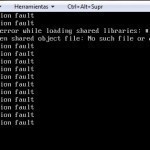
The term “segmentation fault” refers to an error received on computer systems, especially Unix-based operating systems, when a program is attempting to perform an action that is unavailable or not allowed. Segmentation faults often arise when a program is attempting to access memory that the computer cannot locate or when a user or program is attempting to modify the operating system. Segmentation faults are often used as a form of protection against actions that may damage the system or simply cannot be performed. How Segmentation Faults Work When a program Read More
I/O Device Error
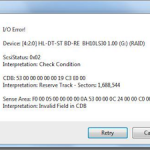
A common error encountered by Microsoft Windows users when trying to read or write from a drive, disk, or portable media device is the I/O device error. When this error is generated, the transfer mode that the operating system is attempting to use for the operation may not be recognized. The I/O error may be experienced with various media storage devices such as: external hard drives, DVD or CDs, DVD or CD drives, SD cards, or USB sticks/drives. Common causes of the error include faulty hardware, a loose connection between Read More
Error 1606

Error 1606 commonly occurs when users attempt to install or upgrade Microsoft Office 2000 and 2003 products. The error may be a result of the computer failing to access the registry setting for “Administrative Tools, “ errors with an upgrade to Windows XP, or corrupted Microsoft Office files. In order to fix the error, it is necessary to conduct registry modifications and/or edits. In some cases, the error can occur if a third party registry cleaning application that is incompatible with the version and build of Microsoft Windows on the Read More


Share on: