Remote Access Security Overview To protect your corporate data from attacks from intruders and from being accessed by unauthorized users, you need to plan for and implement remote access security. You should authenticate remote access clients attempting to establish a remote connection with the remote access server. To secure connections to the corporate network, you can configure properties that either allow remote access or deny remote access. You can also specify authorization using the source number or destination phone number as the basis. There are a number of strategies that Read More
Configuring Remote Access Clients

Remote Access Overview The Routing and Remote Access service (RRAS) is integrated in Windows 2000 and Windows Server 2003 and provides connectivity for remote users and remote offices to the corporate network. RRAS make it possible for remote users to perform their tasks as though they are actually physically connected to the corporate network. A remote access connection enables services such as file and print sharing to be available to remote users. To access network resources, remote access clients can use standard Windows tools. Dial-up networking allows a remote access Read More
Remote Desktop
Remote Desktop is a Microsoft collaboration software program that is designed to allow computer users to connect to other computers across the Internet. The application can be used to connect to your home computer while on the road, or to allow technicians troubleshoot issues from a remote location. Although the power to share and collaborate with the application is significant, the program has to be manually configured in order for a computer to be shared across the Internet for security reason. After a computer has Remote Desktop enabled, it can Read More
How to Use Remote Assistance
What is Remote Assistance Remote Assistance is a program in Windows that allows a user to connect to another user's computer and communicate with that user, share files, and take control of the user's computer if given permission. Remote Assistance is most widely used by computer technicians because it allows them to access a customer's computer and fix problems without having to actually visit the customer in person. This is exceptionally good for computer repair stores that take customers abroad as it can potentially save the customer the hassle of Read More
How to Setup a Remote Desktop Web Connection
The Remote Desktop Web Connection is a Win32-based ActiveX control (COM object) that can be used to run Remote Desktop sessions from within a browser like Internet Explorer. It is a useful alternative to the regular Remote Desktop because it can be used without installing any software on the client machine. Remote Desktop demands the user to install software on the client’s machine, which can be sometimes infeasible. Remote Desktop Web Connection is able to do this because the Remote Desktop runs within a web browser such as Internet Explorer. Read More
How to Connect to Another Computer Online
Remote desktop is essentially an operating system utility, or individual software that permits users to access other computers within a network or through the internet, from another computer, laptop, smartphone, or any other internet-enabled device. In an office environment, various applications can be installed on a remote server, and users can login to the server via remote desktop and use the installed applications. This sort of set up enables users to work with applications without the burden of installing them on their own computer or laptop. This saves space and Read More
Routing and Remote Access Service
Routing and Remote Access Service Overview The Routing and Remote Access service (RRAS) is a multi-protocol software router integrated in Windows 2000 and Windows Server 2003 that provides connectivity for remote users and remote offices to the corporate network. RRAS make it possible for remote users to perform their tasks as though they are actually physically connected to the corporate network. A remote access connection enables services such as file and print sharing to be available to remote users. To access network resources, remote access clients can use standard Windows Read More
Planning a Remote Access Strategy

Remote Access Overview Dial-up networking allows a remote access client to establish a dial-up connection to a port on a remote access server. The configuration of the DUN server determines what resources the remote user can access. Users that connect through a DUN server, connect to the network much like a standard LAN user accessing resources. Virtual Private Networks (VPNs) provide secure and advanced connections through a non-secure network by providing data privacy. Private data is secure in a public environment. Remote access VPNs provides a common environment where Read More
Implementing Remote Access Security
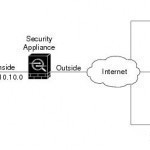
How to configure which authentication protocols the remote access server should support Click Start, Administrative Tools, and then select Routing And Remote Access to open the Routing And Remote Access console. In the console tree, right-click the server that you want to configure and then select Properties from the shortcut menu to access the server Properties dialog box. Click the Security tab. In the Authentication Provider drop-down list box, select Windows Authentication. Click Authentication Methods. The Authentication Methods dialog box opens. You should disable password based authentication by deselecting/clearing the Read More
Connection Manager
Connection Manager is versatile client dialer and connection software that you can customize by using the Connection Manager Administration Kit (CMAK) wizard. The CMAK wizard provides defaults that support quick and easy creation of a basic Connection Manager service profile. If you want to use all of the defaults and do not want to take advantage of the many customizable elements, you probably do not need this documentation. However, if you want a custom dialer that promotes your brand and supports more advanced functions, such as automatic phone book updates Read More


Share on: