This list of bad web robots was originally compiled by funender. Some of these robots are designed to copy entire web sites, which can utilize a great deal of bandwidth. Others harvest e-mail addresses for spammers. Most benefit their owners, while providing absolutely no benefit to the web site owner. You must decide for yourself what qualifies as a bad web robot. Here is a list of robots that you may wish to exclude, in robots.txt format: User-agent: Alexibot User-agent: Aqua_Products User-agent: BackDoorBot User-agent: BackDoorBot/1.0 User-agent: Black.Hole User-agent: BlackWidow User-agent: Read More
How to Add a Site Search Feature to Your Web Site

A site search feature is an option to enable your web users to search your entire web site for the content they are looking for. The two general methods of implementing a site search are: Site Search Online Services Site Search Server Based Programs Site Search Online Services FreeFind is an online service that will automatically create, update and host a site search feature for you. FreeFind is free for personal use on sites with less than 32MB of HTML. FreeFind also creates a site map for your site. Google Read More
How to Make a Trademark (TM) Symbol
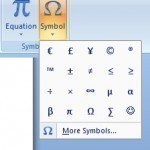
The Trademark symbol “™” is commonly used with goods as a method of preventing counterfeiting. It is basically the letters “TM” in a superscript form, which denotes that whatever is set before it is the trademark. Companies that use the Trademark symbol usually file private lawsuits against counterfeiters. There is no requirement for adding a Trademark symbol to anything as it can be added without formal registration. Anyone can place the Trademark symbol behind a phrase, selection of words, image, or graphics and claim it as a Trademark. Creating the Read More
How long can my URL’s be?

While there is not single specific value to determine the maximum length of a URL, users should be aware that variances in standards can cause different results. HTML3 imposes a 1024-character limit to attribute values, while HTML4 has no such restriction. There is no set minimum or maximum URL length, but some applications do have length restrictions; Internet Explorer imposes a 2084-character limit. Other variances in maximum URL length can occur inside web servers themselves as they may have an internal query-string limit. When this internal query-string limit is broken, Read More
Web Directory Scripts
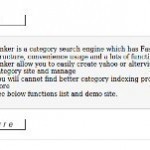
Free Web Directory Scripts Linker Linker is a category search engine which has a fast and stable structure, convenient usage and a lot of functions. Linker allow you to easily create and manage a Yahoo or AltaVista style category site. You will not find a better category indexing program anywhere. Cool site, Newsite make function Pick site, pick site first priority order function Review and comment function Poll and graphic chart analysis poll score Multiple keyword Search Search keyword highlight, powerful extend search function 3 step New mark (different mark Read More
How to Install a WordPress Theme

These directions can be followed to install a new WordPress theme on your website. It is assumed that you already have a web hosting account with WordPress installed. You have two options for installing WordPress themes. You can browse and install themes directly from the WordPress Administration panel, or you can download them from a website and install them manually. Direct Installation Using WordPress When installing themes directly from your WordPress client, you’ll first need to log into your WordPress client by going to the following URL: yourwebsite.com/wp-login.php. Next, select Read More
How to Make JavaScript Links

Many webmasters want to make JavaScript links instead of HTML links because they believe this will “conserve PR”. This is an unresolved argument among search engine optimization specialists. A normal HTML link looks like this: <a href=”http://www.byteguide.com”>ByteGuide</a> And works like this: ByteGuide A JavaScript link looks like this: <a href=”javascript:var handle=window.open(‘http://www.byteguide.com’)”>ByteGuide</a> And works like this: ByteGuide An Alternative to JavaScript Links An alternative to JavaScript links is to create PHP-scripted links. To create PHP-scripted links, try the Via toy from SEO-Toys. PHP is a server-side technology, and does not rely Read More
Mashup

A mashup is anything that results from a combination of data from different sources. Mashups could be accessed and found across the World Wide Web. It is considered to be one of the new types of web content today – an indication of the Web 2.0 phenomenon. A mashup usually refers to the merging of two or more sets of content from different sources using a web application. A good example of a mashup site is the www.chicagocrime.org. This website is a result of the merging or “mashup” of Google Read More
Cybersquatting

Cybersquatting refers to using, trafficking in or registering a domain name with the intention of taking advantage of the popularity of another company’s trademark. These cybersquatters generally register these domains before the target company, thus forcing the latter to buy the domain from them at a higher price. Cybersquatting comes from the term squatting, which describes the act of occupying a land, building or any other property without the knowledge or permission of the owner. In a sense, cybersquatting entails cybersquatters registering a company or a trademark for his domain Read More
How to Prevent Caching of Your Web Page

How to Prevent Caching The web documents, media and other web resources that are retrieved by a web browser are often saved, or cached, locally on the user’s hard drive. Caching reduces load times when a user browses the Internet by reducing the amount of new data that needs to be transferred. The next time the cached media or web resource is requested, the web browser may load the local (cached) file instead of downloading it over the Internet. Caching may be desirable for web content that doesn’t change often, Read More


Share on: