How to Install Java
Many applications require the Java Runtime Environment (JRE) to run.
The JRE must be downloaded and installed on each PC where you intend to run Java-based applications.
Steps to Install Java on Microsoft Windows
- Go to the Java Software Download Page
- Select the proper version of Java for your computer
- Click the download button
- Click run
- Click run
- Check I accept the terms in the license agreement
- Click next
- Click next
- Click finish
- Click yes to restart Windows now or no to restart Windows later
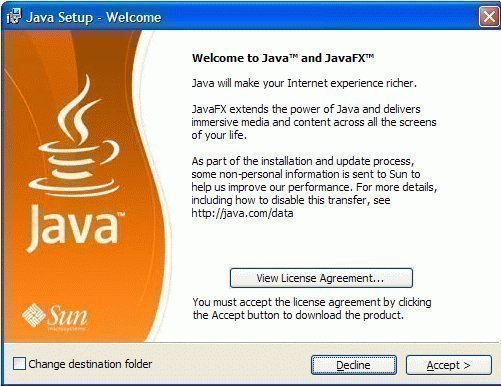


Comments - No Responses to “How to Install Java”
Sorry but comments are closed at this time.