WinRAR for Mac
WinRAR is a popular free archiving alternative to WinZIP that is capable of archiving and extracting WinZIP archives, WinRAR archives, and a variety of other archive formats such as ARJ, LZH, TAR, GZ, ACE, UUE, BZ2, JAR, ISO, EXE, 7Z, and Z. WinRAR is one of the most popular archiving programs available due to its integration into a variety of operating systems and support for a wide variety of archiving formats. WinRAR is able to compress, encrypt, archive, and extract single files or entire folders in a matter of seconds, allowing WinRAR users to upload large files to emails, online servers, and cloud sharing services within a compressed, secured archive.
WinRAR For Mac
WinRAR is available on a number of operating systems, including Windows, Linux, Ubuntu, Android, and Mac. Mac users can download WinRAR here by clicking on the large “Download” button at the top of the page. Although it is the same software as the Windows version, WinRAR for Mac is actually called “RAR” because it is not running on the Windows Operating System. Additionally, WinRAR (RAR) is listed as a shareware that is available on a free trial basis, but it keeps working no matter how long it has been used.
Advantages/Disadvantages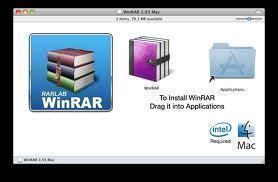
WinRAR/RAR is much more efficient than many other archiving programs and provides reliable security that has been trusted for more than a decade. WinRAR/RAR is able to not only archive files and folders, but compresses them as well, allowing users to save space and keep their files organized.


Comments - No Responses to “WinRAR for Mac”
Sorry but comments are closed at this time.