MP4 Media Player
With the waves of modern society come waves of modern technology. One of these waves can be seen by the ever-popular, ever-expanding MP4 technology that has swept the globe in recent years. Invented in 2003, MP4 files have been used ever since to create some of the greatest motion pictures and music portfolios of all time. With those files, however, comes the need for media players to play them. To help the reader learn more about MP4 files and the media players that play them, this article will be split into two sections. The first section will detail what an MP4 media player is, what an MP4 file is, and list several physical MP4 media players while the second section will list software that plays MP4 files on the user’s computer.
What is an MP4 Media Player
An MP4 media player is a device or software that is capable of playing MP4 files. An MP4, or MPEG-4, file is used to add and synchronize audio to video clips. While specifically used in music videos and movies, MP4 files can store only audio as well. MP4 is a direct replacement for MP3 and offers users better quality and less size. MP4 files are also capable of adding subtitles or other types of media to videos or songs. The following is a small list of a few MP4 media players that are available on the market.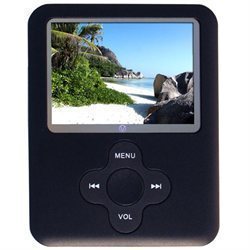
Visual Land V-Touch 4 GB
The Visual Land V-Touch 4 GB is an affordable MP4 media player that resembles the iPhone in every way except for the fact that it’s lacking a phone and Internet connection. The device includes touchscreen technology, a high quality camera, clock, calendar, voice recorder, games, various tools, and a fully-functional media player that can store up to 4 GB of data all for only $55.
Visual Land 8 GB V-Bop
The Visual Land 8 GB V-Bop is slightly older technology than the Visual Land V-Touch but still makes for a great media player. The device effectively resembles a slightly smaller, more horizontal iPod Classic and includes the Click Wheel technology rather than touchscreen. The device lacks a camera but includes a USB port, a hard drive that can store up to 8 GB of data, and can sustain 8 hours of constant playback without its battery being charged. This device sells for $50.
Mach Speed Trio
The Mach Speed Trio outshines both the Visual Land V-Touch and the Visual Land V-Bop but it costs roughly twice as much. Coming in at $95, the device includes an advanced media player that is capable of supporting WMA, MP3, MP4, WAV, and AMV file formats. It also includes touchscreen technology, a USB port and cable, 8 GB of storage space, 8 hours of constant playback, an FM radio, earbuds, microSD card slot, and 4.3″ LCD display.
Software
Though having the ability to take your MP4 files with you is great, some people may simply need a way to play their MP4 songs and videos from their computer. The following is a brief list of free programs that allow the user to play MP4 files quickly and easily without much technical knowledge.
Windows Media Player + K-Lite Codec Pack
Windows Media Player comes with all Windows-based computers and has been the default media player for millions of individuals for quite some time. The problem with Windows Media Player is that it often encounters new file formats that it doesn’t know how to play, even though it is quite capable of doing so. Fortunately, with the aid of the K-Lite Codec Pack, Windows Media Player is able to play virtually every kind of media format that exists, including MP4 files.
VLC Media Player
VLC Media Player is basically an open source rival of Windows Media Player. While Windows Media Player needs the K-Lite Codec Pack to recognize a number of file formats, VLC Media Player is already programmed with the correct codecs that it needs to play MP4 files as well as others. VLC Media Player is also known for offering much better graphics than Windows Media Player and even allows the user to convert other file formats to MP4 and play them directly in the player at the same time.
ITunes
Another media player to use for playing MP4 files is the ever-popular iTunes. When a user uses iTunes to load his/her iPod with songs and videos, iTunes naturally converts everything into MP4 as that is Apple’s basic file format. ITunes can be easily downloaded for free from the Internet and users do not need to own an iPod because iTunes has a built-in media player for playing files on the user’s computer.


Comments - 2 Responses to “MP4 Media Player”
Sorry but comments are closed at this time.