How Do I Open an MP4 File?
MP3 players and files have quickly spread throughout all media outlets and have becoming the single most popular format for music. As technology has improved, however, data compression methods and encryption styles have exceeded the capabilities of the MP3 format. To substitute this popular file format with one that is smaller, has better quality, and doesn’t confuse the user, software manufacturers have created the MPEG-4 or MP4 file format. The problem is that some media players that were previously used to play MP3 files have not yet been updated to support MP4. In this article, we will explain what MP4 is and list several media players that are capable of opening and playing an MP4 file.
What is MP4
MP4, or MPEG-4 is a container format that is used to compress and store both audio and video, attach subtitles to movies, include still images to files, and stream over the Internet. MP4 files are smaller and have better quality than traditional MPEG and MP3 file formats. MP4 is similar to the MOV file format but it includes additional features and support that were popular in MP3. While MP4 is quickly gaining a popularity, many people still have a problem opening MP4 files. The following list of software should allow you to play MP4 files so that you can enjoy the benefits of these additional features.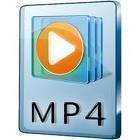
QuickTime
As MP4 was based on QuickTime’s file format, MOV, QuickTime is able to play MP4 files. QuickTime was invented by Apple and comes with nearly all of Apple’s software, although you can download it as a stand-alone software. QuickTime is free but it does have a tendency to use a lot of CPU which can slow down older machines. While some people do not like QuickTime, it remains to be a very popular media player.
Windows Media Player Classic + ffdshow
Windows Media Player Classic is a very popular software despite Windows Media Player replacing it as the default media player. Many people prefer to stick to Windows Media Player Classic instead of switching to a different media player which creates a problem when the user wishes to play MP4 files. Rather than switching to a different media player, however, users can download and install the free software “ffdshow” and Windows Media Player Classic will support MP4 files. For some unknown reason, some users who already have ffdshow installed on their computer still have a problem opening MP4 files. Reinstalling ffdshow should fix this.
Windows Media Player + K-Lite Codec Pack
Similar to Windows Media Player Classic, Windows Media Player serves as an upgraded version to its predecessor. Likewise, Windows Media Player also has its supporters who do not wish to switch to a different media player. While Windows Media Player is capable of playing a lot of file formats, it is not capable of playing MP4 files on its own. However, thanks to the K-Lite Codec Pack, which includes not only ffdshow but also a host of other software as well as codecs, Windows Media Player can play pretty much any file known to man, including MP4 files.
VLC
VLC is an open source media player that concentrates on graphics quality and user functionality. In addition to its ability to stream videos online via unicast or multicast, convert files from one format to another, and play CD files, VLC is also capable of playing MP4 files as well as a host of other file formats. VLC also allows users to take advantage of the fact that MP4 files can contain subtitles by having a built-in subtitle and tag encryption software that allows you to add your subtitles and tags to the file.
MP4 Player 4.0
MP4 Player 4.0 is the latest version of MP4 Player and allows you to open and play MP4 files. MP4 Player 4.0’s main feature that distinguishes the software from other media players is that it is capable of automatically searching for and installing a codec if it is not already located on your computer. This allows you to not have to worry about figuring out which codec you need and finding it on your own. While this is not strictly an MP4-based feature, it is still a nice tool to factor into your decision when choosing a media player.
ITunes
As QuickTime was manufactured by Apple, who also created the iTunes software, iTunes is capable of playing MP4 files as well as a number of other file formats. ITunes’ built in media player allows users to simply drag and drop the file into their iTunes window or add the file to their iTunes library in order to play MP4 files. MP4’s high quality and low size combined with iTune’s built-in graphics accelerator creates a remarkable experience for any movie lover.


Comments - No Responses to “How Do I Open an MP4 File?”
Sorry but comments are closed at this time.