Ucleaner
UCleaner is a program that should be kept off of the PC for security reasons. This program advertises as a privacy protector and anti-spyware program, but this is false. The program also goes by the name Ultimate Cleaner, and it is a scam program. The program advertises a free scan of the PC for security risks, and then the security alerts start popping up and there are numerous privacy threats listed in the scan results that do not exist. This is a scare tactic to get consumers to buy the Ultimate Cleaner program. At the least this concept is deceptive advertising, and should be considered fraud.
UCleaner is a spyware program, and it has many risks and problems associated with it. This program runs quietly in the background, many time downloading without the consent or even knowledge of the user. One problem is that the program can take up large amounts of the PC resources, causing performance and speed problems to develop. Spyware programs also may have the ability to retrieve personal information off of the PC, and even record every keystroke made on the keyboard. This spyware program pretends to be the exact opposite, a legitimate software program that increases PC security.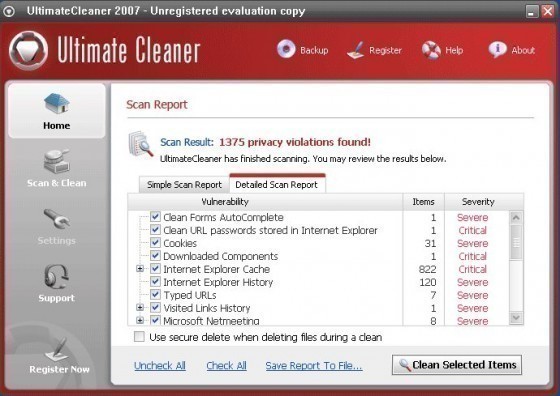
If a PC is infected with UCleaner spyware, the program and all associated files should be removed immediately. This can take some work, because spyware can be difficult to remove. To do it, the first step is to block the website from accesing the PC. The address for this program is www.UCleaner.com . Next the program processes must be stopped, and this is done through Task Manager. Press the Control and Alt and DEL keys at the same time to open Task Manager. Now click the Processes tab, scroll through, and end all processes associated with Ucleaner. Now delete all files for the spyware program, and then remove any registry keys, either with a registry cleaner or manually.
The UCleaner spyware program can wreak havoc on a PC. This program can change the home page, use up CPU resources, and gain full access to the PC without consent or even the knowledge of the user. Spyware programs pose a large PC security risk, and care must be used when dealing with unknown software. Methods of infection with this spyware include shareware and freeware programs, peer to peer networks, websites that are not legitimate or may be shady, and many other ways. Make sure the PC is protected with a legitimate quality anti-spyware program, as well as anti-virus and adware protection, to ensure the highest level of PC security.


Comments - No Responses to “Ucleaner”
Sorry but comments are closed at this time.