Switching to Ubuntu 10.04 from Windows XP
I’ve been a long-time Windows fan like the vast majority of computer users, having been introduced to the world of computers through the Microsoft marvel. But with the growing popularity of Linux flavors, aren’t open source operating systems worth giving a try?
Ubuntu 10.04 is among the plethora of Linux distributions that you can choose from, touted to be very user-friendly and robust, especially the 32-bit version. It brings along a wave of benefits to those embarking on Operation Open Source. It’s fast and mostly reliable – it will help you out by suggesting commands to run if you’re missing an application. The installation is quick, and the boot up and shutdown are blazing fast. And importantly, like most Linux flavors, it provides a hostile environment for viruses to survive.
Given the benefits and the great deal of positive publicity, your instant thought may be, “Hey, going open-source is easy!” But, switching to Ubuntu 10.04 after dwelling in the cozy confines of Windows XP for years was far from easy for me.
I’d been mulling over Ubuntu 10.04 for several weeks before I finally decided to make a move. The first step, that of downloading the 64-bit version of the free operating system for my AMD-64 architecture, wasn’t perhaps the best decision, in retrospect. I later realized there’s a dearth of device drivers for this architecture. My next cautious move was that of getting rid of Windows and freeing up space to allow Ubuntu come over and take control. The bootable CD-based installation was a breeze, with friendly messages welcoming me to what seemed to be a refreshingly new world.
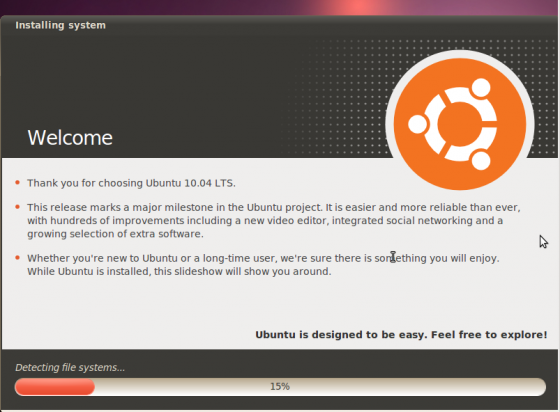
Ubuntu Installation Image
Apparently, there wasn’t a good reason to miss Windows. Out of the box, Ubuntu 10.04 is ready to play music, comes with the impressive Open Office suite bundled and unlike Windows, allows multiple user logins over a network.
It didn’t take long for a few problems to start trickling in, though. My favorite high-definition videos would refuse to play for want of a decoder that still wasn’t available. The ones that did play, would fail to have any effect on my eardrums. And then began the routine of Googling for errors, getting help from forums or staring at suggested commands. The only upside to this endless exercise of installing missing applications is the abundance of help on the internet, or the odd suggestion from Ubuntu itself, no matter how disorganized all this was.
The worst in store for me was choosing not to create swap space in Ubuntu, thinking I had lots of main memory for that, but not knowing that I wouldn’t be able to hibernate without it. This took me back to the old step of partitioning, but there was no sign of hibernation working even after that was done. Next came the frantic Googling for a solution, which remained elusive for days. The seemingly endless scouring of the net finally ended when I discovered I needed to modify /etc/default/grub to add “resume=UUID=XXXX” to the GRUB_CMDLINE_LINUX_DEFAULT property and then run “update-grub” from the command line. The XXXX, by the way, corresponds to the swap partition’s UUID, which you can find out by running “blkid” at the terminal.
I also needed to reconfigure uswsusp by running “sudo dpkg-reconfigure uswsusp” at the terminal. After this, I could successfully use the s2disk command to hibernate and resume perfectly. So, those of you who’ve been spending hours looking for a solution to your hibernation needs, I hope this helps!
With most of my computing needs based on the internet, I’m still happy to embrace my new operating system. I strongly believe the amazing Ubuntu community will keep putting up exciting stuff. But if you are a Windows user considering the Ubuntu experience, be prepared for a few initial hiccups!


Comments - 12 Responses to “Switching to Ubuntu 10.04 from Windows XP”
Sorry but comments are closed at this time.