Runtime Error
A runtime error is a computer error that appears in the form of a message box consisting of a particular code along with its corresponding definitions. Usually, a user will notice that the computer becomes noticeably slow before a runtime error appears.
After the runtime error message has been displayed and closed, the software that shows this error normally closes or freezes. In some cases, the operating system reboots.
A wide variety of errors cause these problems. These include:
- conflicts between the TSR (Terminate and Stay Resident Program)
- currently running applications
- software issues
- memory problems
- harmful applications such as computer viruses
The procedures necessary to correct this type of error differs from one case to another. If a TSR caused the runtime error being experienced, simply use the “end task” function of the Task Manager.
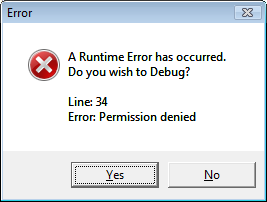
If a persistent runtime error is encountered as a result, the software that displays the error message has certain issues and problems. Resolve this problem by visiting the software developer’s website and downloading and installing all the updates and patches needed for the smooth running of the software. However, if all updates and patches are already installed and the runtime error message still appears, uninstall and reinstall the program.
Memory issues usually cause another type of runtime error. In this case, it is a good idea to first contact the developer of the application that caused the error message. More often than not, they can provide a possible set of solutions. But if their solutions cannot resolve the issues, contact the manufacturer of your computer or motherboard and ask for a technician or someone from the company who can assess the hardware.
Harmful programs such as viruses and other malicious processes cause another type of runtime error. These harmful programs are capable of altering the computer’s settings, thereby generating runtime errors. In order to prevent these runtime errors, frequently update the software security application. If the PC does not have a good software security program, install one and scan the computer for possible threats to the system’s stability and the private data’s security.


Comments - 11 Responses to “Runtime Error”
Sorry but comments are closed at this time.