802.11g is one of the standards used for high speed wireless networks, commonly known as Wifi. This standard was created by the IEEE (Institute of Electrical and Electronics Engineers) in June of 2003 and uses a 2.4 to 2.5 gigahertz radio frequency to send and receive data from one device to another. There are several standards that are in use today for wireless communication, others include 802.11a, 802.11b and 802.11n. The standard 802.11g is becoming quite popular during the last several years for its speed, quality of transmission and competitive Read More
Westell Default Passwords
Westell is a provider of DSL routers and other DSL-based devices that telephone companies and DSL subscribers use for wireless Internet in homes or offices, instead of using cable or satellite Internet. Westell products generally have the same features as other routers, such as dual antennas, four Ethernet ports, and WPA encryption, but connect to the Internet through a telephone wire. The Westell wireless router has been used since mid-2004 as BellSouth’s default Internet router. The router features 802.11 wireless support, four Ethernet ports, and a built-in firewall. Similar to Read More
How to Add a Printer to a Wireless Network
If you want to add a printer to a wireless network, you need to: 1) Ensure that the printer has at least one USB port. 2) Purchase a wireless adapter and connect it to the printer’s USB port. Since wireless adapters work on Plug-and-Play technology, the printer should automatically detect it and begin installing all of the drivers necessary for the wireless adapter to function properly. 3) In order to specify which wireless network the printer should connect to, connect the printer to the router via an Ethernet cable and Read More
802.1X
802.1X is an IEEE standard for EAP encapsulation over wired or wireless Ethernet. 802.1X is also known as EAPoL (EAP over LAN). This only makes sense when you recall that EAP was originally designed for use over PPP. 802.1X Roles 802.1X defines three roles: Name Description Supplicant User or client requesting authentication Authentication Server The server providing authentication Authenticator The device which the Supplicant requests access to, and which requests access from the Authentication Server. 802.1X and RSN 802.1X is particularly well suited for wireless LAN applications because it requires Read More
Mi-Fi
While Novatel Wireless has copyrighted to name MiFi, it has gone on to mean so much more. Mi-Fi literally stands for my-wifi. In other words, it is a personal credit card shaped piece of hardware that acts as a personal WiFi hot spot for you and a few other computers that you allow onto the network. Once connected to the Mi-Fi, a user can have access to high speed Internet that they would typically find from a traditional WiFi setting. How Does Mi-Fi Work? Mi-Fi works by having this compact Read More
Wi-Fi Software Tools

A wide variety of Wi-Fi software tools are available. These tools for Wi-Fi perform functions such as: Wireless network discovery Wireless network mapping Wireless network traffic analysis Wireless network RF signal strength monitoring Wireless network encryption cracking Wireless network custom frame generation Dictionary or brute force attacks against wireless networks Denial of Service (DoS) attacks against wireless networks These Wi-Fi software tools are available for a variety of platforms: Wi-Fi Software Tools for Multiple Platforms Wi-Fi Software Tools for Windows Wi-Fi Software Tools for Unix Wi-Fi Software Tools for Mac Read More
What is ZigBee?

ZigBee is a wireless protocol that was developed as an International standard to enable wireless, machine to machine communication, and networks. It is considered the catalyst for constructing “Smart” enabled buildings and homes since it is based on reliable network communications, a pro-longed battery life, and can be simply operated. The ZigBee Alliance is the group of companies that worked on both the protocol development as well as the implementation of wireless communication devices that are inexpensive and have low power requirements. Why was the ZigBee Protocol Developed? The ZigBee Read More
Wireless Access Point
Wireless Access Point (WAP) is essentially hardware equipment that enables wireless devices to connect to wireless networks, via standards such as Wi-Fi, Bluetooth and so on. The WAP device typically connects to a wired network, and acts as a communication interface between the wireless devices and wired devices on the network. The WAP device enables the transmission of data between wireless and wired devices. For example, in an office setup multiple users can print documents from their workstations or laptops that are physically connected to the network, with the help Read More
WiFi Signal Strength Meter
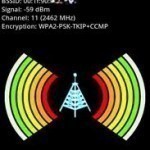
Windows and other operating systems have a WiFi signal strength meter, but this is usually basic software and does not really tell the user much about the wireless signal. Fortunately, there are many other programs that do the same thing, but show the user more details about the wireless connection. We will describe some of these programs. Net Stumbler Net Stumbler does several things. It is a wireless signal strength meter that gives detailed reports to the user about the wireless network. Net Stumbler also provides the user with a Read More
How to Access a Linksys Router

Users can connect to a Linksys router manually by attaching an Ethernet cable from the router to a computer and typing 192.168.1.1 (the default IP address) in the web browser. This kind of connection is used to setup a router for the first time or troubleshoot problems when a wireless connection is not available. By default, the username and password are “admin” and “password” respectively, but can be changed once the user is logged into the Linksys interface. How to Wirelessly Connect to a Linksys Router Under normal circumstances, you Read More


Share on: