Migrating from Exchange 2000 Server to Exchange Server 2003
Preparing for Migration to Exchange Server 2003
For number of services running in existing Exchange 2000 environments, you first have to move these services to other servers, and then remove the services so that the upgrade to Exchange Server 2003 can occur.
The services listed here have to be removed before migrating to Exchange Server 2003:
- Instant Messaging Service (IMS)
- Key Management Service
- Microsoft Chat Service
- Microsoft Exchange Connector for Lotus cc:Mail
- Microsoft Mail Connector
In addition to the removing the above mentioned services, the following requirements have to be met to migrate from Exchange 2000 Server to Exchange Server 2003:
- Exchange 2000 Server Service Pack 3 or later must be installed.
- Windows 2000 Server Service Pack 3 or later must be installed. Exchange Server 2003 can be installed on Windows Server 2003.
- The minimum requirement is that one domain controller in each Active Directory site is running Windows 2000 Server Service Pack 3 or later, or Windows Server 2003.
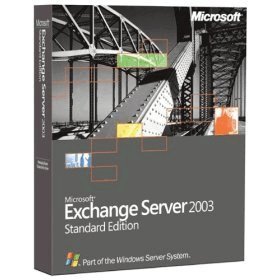
- The minimum hardware requirements are:
- 133MHz processor
- 256MB of RAM
- 500MB of available disk space
- The language used by Exchange Server 2003 and Exchange 2000 Server must be the same.
- All front-end servers must be upgraded before any back-end servers are upgraded.
- All Exchange 2000 Server Active Directory Connectors (ADCs) must be upgraded to Exchange Server 2003.
- The following services have to be installed and enabled:
- SMTP service
- NNTP service
- WWW Service
- DNS and WINS services must be configured correctly.
- Exchange Server 2003 must be installed on a NTFS partition. This includes the following partitions and files:
- System partition
- Partition being used for the Exchange database files, Exchange transaction logs, Exchange binaries, and all other Exchange files
Because of Windows and Exchange integration, there are a number of Windows Server 2003 components and services that have to be installed and enabled before you can install Exchange Server 2003.
- Simple Mail Transfer Protocol (SMTP) service
- Network News Transfer Protocol (NNTP) service
- World Wide Web service
- Microsoft ASP.NET
- Microsoft .NET Framework
Exchange Server 2003 is supported on the following Windows versions
- Windows Server 2003.
- Windows 2000 Server with Service Pack 3 or higher.
- Reliant on Active Directory.
- Can be installed on a member server or on domain controller.
The following Exchange Server 2003 features are only supported when Windows Server 2003 Enterprise Edition is being used:
- 8 node clusters
- 8 way PIII Xeon Processors
- Supports 8-way P4 XeonMP Processors
- Mount point support
Exchange Server 2003 Installation Enhancements
A number of deployment enhances are made in Exchange Server 2003, which was previously not available in Exchange 2000 Server:
- The Exchange Server 2003 installation CD includes a number of deployment tools. These tools can be used to guide you through the installation of Exchange Server 2003.
- With Exchange Server 2003 Setup, custom permissions are no longer overwritten whenever a new Exchange server is installed. Exchange Full Administrators is used at the Admin Group level to deploy Exchange Server 2003.
- The schema extensions needed for the Active Directory Connector (ADC and the Setup components are combined into one extension process.
- There is no longer a need to access the Schema Master Operations Master role when a new Exchange server is installed.
- The components needed to support Outlook Mobile Access (OMA) and Exchange ActiveSync is automatically installed.
- When you install Exchange Server 2003, public folders are set to a maximum 10MB limit.
- The default message size is 10MB.
- Exchange Server 2003 Setup monitors typical installation errors.
Using the Move Mailbox Method to Migrate to Exchange Server 2003
The process associated with using the Move Mailbox Method to migrate to Exchange Server 2003 from Exchange 2000 Server is described here:
- Deploy the new Exchange Server 2003 systems into the Exchange 2000 Server environment.
- Test for any issues.
- Burn in the new Exchange Server 2003 systems.
- Migrate the existing Exchange 2000 mailboxes to the Exchange Server 2003 environment.
- Remove all Exchange 2000 servers.
Using the Move Mailbox method to migrate to Exchange Server 2003 from Exchange 2000 Server is the recommended approach.
The advantages of using the Move Mailbox method for migration are listed here:
- Because no Exchange 2000 servers are removed, failback is automatically provided.
- You can easily more the Exchange 2000 mailboxes to the Exchange Server 2003.
- Because the new Exchange servers can be deployed before the migration process, you can perform the following configuration for the servers:
- Configure security settings
- Deploy antivirus configuration
- Install software updates
- Test power supplies
- Test disk drives
- The move mailbox method creates the new Exchange databases for the migrated Exchange 2000 Server users.
Using the In-Place Upgrade Method to Migrate to Exchange Server 2003
An in-place upgrade can be broken into the following processes:
- Upgrade all Exchange 2000 components to Exchange Server 2003.
- Upgrade from Windows 2000 to Windows Server 2003.
The advantages of using the in-place method for migration are listed here:
- While the in-place upgrade method builds on the Exchange 2000 design, the components of the Exchange 2000 design structure are maintained.
- You can upgrade existing hardware so that it can still be used.
- You can use the same servers and server names. This eliminates the need of having to reconfigure existing POP3 and IMAP clients.
- The Exchange 2000 databases are also left intact. They are simply upgraded.
Migrating to Exchange Server 2003 using the In-Place Upgrade method
The Exchange Server 2003 Deployment Tools can be used to perform an in-place upgrade.
The following set of permissions is needed to install Exchange Server 2003:
- To initially run ForestPrep in a forest to update/extend the Active Directory schema – Member of the Schema Admins group and Enterprise Admins group.
- To run ForestPrep in a forest after the initial instance – Exchange Administrator permissions at the Exchange organization level.
- To run DomainPrep to prepare for Exchange Server 2003 installation – Member of the Domain Admins group in the specific domain.
- To install the initial server in the domain – Exchange Administrator permissions at the Exchange organization level.
- To install any additional servers in the domain – Exchange Administrator permissions at the administrative group level. The machine account must be included in the Exchange Domain Servers group.
- To install a server with Site Replication Service (SRS) – Exchange Administrator permissions at the Exchange organization level.
The following steps can be used to initiate the migration to Exchange Server 2003
- Insert the Exchange Server 2003 Installation CD into the CD-ROM drive.
- Click Start, Run, and enter D:setup.exe in the CD-ROM drive. In this case, D is the CD-ROM drive.
- The Exchange Deployment Tools welcome screen opens.
- Click the Exchange Deployment Tools link.
- Select the Deploy the first Exchange 2003 server option.
- Select the Upgrade from Exchange 2000 Native Mode option.
- Proceed to perform all the listed prerequisite steps.
The next step in the migration process is to upgrade the Active Directory schema.
- After having performed all the necessary prerequisite steps, in the Exchange Deployment Tools, click the Run ForestPrep Now link.
- The Exchange Installation Wizard launches.
- Click Next on the Exchange Installation Wizard Welcome page.
- Accept the end user license agreement by selecting I Agree and then click Next.
- In the Action column, verify that ForestPrep is selected. Click Next.
- Provide the details of the account which must be used for Exchange installations and then click Next.
- Click Finish.
The following step in the migration process is to upgrade the Active Directory domain.
- Log on to the domain controller in the root domain, and in the Exchange Deployment Tools, click the Run DomainPrep Now link.
- The Exchange Installation Wizard launches.
- Click Next on the Exchange Installation Wizard Welcome page.
- Accept the end user license agreement by selecting I Agree and then click Next.
- In the Action column, verify that DomainPrep is selected. Click Next.
- Click OK to verify that the domain should be upgraded.
- Click Finish.
To perform the actual in-place upgrade:
- Using the Exchange Deployment Tools on the server that must be upgraded, click the Run Setup Now link.
- The Exchange Installation Wizard launches.
- Click Next on the Exchange Installation Wizard Welcome page.
- Accept the end user license agreement by selecting I Agree and then click Next.
- In the Action column, verify that Upgrade is selected. Click Next.
- After verifying the settings, click Next.
- Click Finish once the migration completes.
If you perform an upgrade from Windows 2000 to Windows Server 2003, all your previous system settings, like your users, groups, and desktop settings are maintained. The Windows Server 2003 files are saved to the same folder which holds the Windows 2000 operating system (OS). Windows NT Server 4 SP5 or above and Windows 2000 Server can be directly upgraded to Windows Server 2003.
To upgrade from Windows 2000 to Windows Server 2003:
- Place the Windows Server 2003 Installation CD in the CD-ROM drive.
- Proceed to run either the Enterprise Edition or Standard Edition Setup program.
- Select the Install Windows Server 2003 option.
- The Installation Type should be specified as Upgrade.
- Accept the EULA and click Next.
- Provide the license key and click Next.
- Verify the settings which you have specified.
- Click Next to start to upgrade to Windows Server 2003.
Migrating to Exchange Server 2003 using the Move Mailbox Method
To start the upgrade,
- Insert the Exchange Server 2003 Installation CD into the CD-ROM drive.
- Click Start, Run, and enter D:setup.exe in the CD-ROM drive. In this case, D is the CD-ROM drive.
- The Exchange Deployment Tools welcome screen opens.
- Click the Exchange Deployment Tools link.
- Select the Deploy the first Exchange 2003 server option.
- Select the Upgrade from Exchange 2000 Native Mode option.
- Proceed to perform all the listed prerequisite steps.
To extend the Active Directory schema:
- After having performed all the necessary prerequisite steps, in the Exchange Deployment Tools, click the Run ForestPrep Now link.
- The Exchange Installation Wizard launches.
- Click Next on the Exchange Installation Wizard Welcome page.
- Accept the end user license agreement by selecting I Agree and then click Next.
- In the Action column, verify that ForestPrep is selected. Click Next.
- Provide the details of the account which must be used for Exchange installations and then click Next.
- Click Finish.
To prepare the Active Directory domain:
- In the Exchange Deployment Tools, click the Run DomainPrep Now link.
- The Exchange Installation Wizard launches.
- Click Next on the Exchange Installation Wizard Welcome page.
- Accept the end user license agreement by selecting I Agree and then click Next.
- In the Action column, verify that DomainPrep is selected. Click Next.
- Click OK to verify that the domain should be upgraded.
- Click Finish.
To run the in-place upgrade:
- Using the Exchange Deployment Tools, click the Run Setup Now link.
- The Exchange Installation Wizard launches.
- Click Next on the Exchange Installation Wizard Welcome page.
- Accept the end user license agreement by selecting I Agree and then click Next.
- In the Action column, verify that Upgrade is selected. Click Next.
- After verifying the settings, click Next.
- Click Finish once the migration completes.
To move Exchange 2000 Server mailboxes to Exchange Server 2003:
- Click Start, Administrative Tools, and then click Active Directory Users and Computers.
- Locate the users whose mailbox should be moved.
- Select all the users which should be moved, right-click and then select Exchange Tasks from the shortcut menu.
- The Exchange Task Wizard launches.
- Click Next on the Exchange Task Wizard welcome page.
- Select the Move Mailbox option and then click Next.
- Specify the destination server and the mailbox store. Click Next.
- You now have to specify whether corruption should be reported or whether it should be ignored and then click Next.
- Define when the mailboxes should be moved. Click Next.
- The Task in Progress page appears, the necessary connections are established to the source server and destination server, and the mailboxes are moved.
To change the Recipient Update Service (RUS) Exchange Server to Exchange Server 2003:
- Click Start, All Programs, Microsoft Exchange and then click System Manager.
- The Exchange System Manager tool opens.
- Locate and expand the Recipients node.
- Expand the Recipient Update Service node.
- Right-click Recipient Update Service (Enterprise Configuration) and then select Properties from the shortcut menu.
- Click the Browse button in the Exchange Server area.
- Provide the name of the Exchange 2003 Server for the RUS System.
- Click OK.
- Click OK on the General tab. The server that you have selected should appear in the Exchange Server text box.
To retire Exchange 2000 servers:
- Open Control Panel.
- Double-click Add/Remove Programs.
- Select Microsoft Exchange 2000.
- Click Change/Remove.
- The Exchange Installation Wizard launches.
- Click Next on the Exchange Installation Wizard Welcome page.
- Accept the end user license agreement by selecting I Agree and then click Next.
- In the Action column, select Remove. Click Next.
- Click Next to start removing Exchange 2000 Server from this server.
Best Practicesfor Migrating from Exchange 2000 Server to Exchange Server 2003
A few best practices for migrating from Exchange 2000 Server to Exchange Server 2003 are summarized here:
- A dedicated service account should be used to install Exchange Server 2003.
- The Mailbox Move method should be used when you are installing new server hardware or modifying the server architecture.
- You should use the Exchange Deployment Tools to ensure that migration issues are minimized.
- If you have to support legacy tools or services that are not supported in Exchange Server 2003 environments, then you should retain on Exchange 2000 server to support them.
- You should also retain Exchange 2000 servers to make certain that all clients have been redirected to the Exchange Server 2003 mailboxes.


Comments - No Responses to “Migrating from Exchange 2000 Server to Exchange Server 2003”
Sorry but comments are closed at this time.