The DirectX SDK (DirectX Software Development Kit) is a set of development tools which comprises of all the DirectX software needed for a game developer to create DirectX based applications in VisualBasic.NET, C/C++, and C#. Some of the main components included in the DirectX SDK are: DirectX headers and libraries DirectX system components (runtimes) DirectX API (Application Programming Interface) Documentation Sample applications and source code Miscellaneous tools and other utilities Those who are new to DirectX SDK can start with the DirectX documentation pages to know more details about development Read More
Error Loading Operating System

The Error Loading Operating System error appears when an operating system fails to load properly. This error is localized to the Microsoft Windows XP operating system, so users of other operating systems should not face this problem. Essentially, the Error Loading Operating System error occurs at a point between the computer’s BIOS running checks on the system’s hardware and the actual launching of the operating system. This error is usually accompanied by a black screen and occurs directly after the installation of Windows XP. What Causes this Error? The Error Read More
Troubleshooting Exchange Server 2003
Troubleshooting Exchange Server 2003 Installation A few reasons for an Exchange Server 2003 installation failing are listed here: The permissions being used for the installation are incorrect: To install Exchange Server 2003, the following permissions are needed: To initially run ForestPrep in a forest to update/extend the Active Directory schema – Member of the Schema Admins group and Enterprise Admins group. To run ForestPrep in a forest after the initial instance – Exchange Administrator permissions at the Exchange organization level. To run DomainPrep to prepare for Exchange Server 2003 installation Read More
DNS and Active Directory Integration
DNS is the primary name registration and resolution service in Windows 2000 and Windows Server 2003. It provides a hierarchically distributed and scalable database, name registration, name resolution and service location for Windows 2000 and Windows Server 2003 clients, and locates domain controllers for logon. A DNS server is a computer running the DNS Server service that provides domain name services. The DNS server manages the DNS database that is located on it. The information in the DNS server’s database pertains to a portion of the DNS domain tree structure Read More
Forest and Domain Functional Levels
Domain and forest functional levels provide a means of enabling additional domain and forest-wide Active Directory features, remove outdated backward compatibility in an environment, and improve Active Directory performance and security. In Windows 2000, the terminology for domain functional levels was domain modes. Forests in Windows 2000 have one mode and domains can have the domain mode set as either mixed mode or native mode. With Windows Server 2003 Active Directory came the introduction of the Windows Server 2003 interim functional level and Windows Server 2003 functional level for both Read More
Planning a Security Update Infrastructure
Security Update Overview A software update is a file(s) that needs to be applied to a computer running a Windows operating system to correct an existing issue or problem, or to add enhancements and additional features. An update is also referred to as a patch. An update can only be applied to specific software which is installed already. All Microsoft updates are implemented in the form of an executable file that has an .exe extension, and each update is set to back up all files that they replace. A security Read More
WoW Error 132
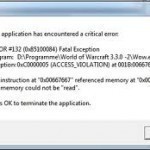
Players may come across WoW error 132 while playing the popular multi-player game World of Warcraft. The error is generic in nature, but typically indicates a computer memory or assembly over heating problem. Since the error code does not specifically indicate the problem, the computer has to be generally troubleshooted in order to identify WoW error 132’s source and correct the issue. Before troubleshooting the computer’s software, however, the user should conduct a visual inspection of the area surrounding the computer’s hard drive and remove all obstructions that can interrupt Read More
Understanding Server Roles
A network or network infrastructure is the grouping of hardware devices and software components needed to connect devices within an organization and to connect the organization to other organizations and the Internet. The network infrastructure’s physical hardware and logical components are needed to provide a number of features for the network, including connectivity, routing and switching capabilities, network security, and access control. The network or network infrastructure has to exist before a number of servers needed to support applications that users need can be deployed into a networking environment. Therefore, Read More
afd.sys

Afd.sys (Windows Ancillary Function Driver) is a driver for Winsock, which is a program necessary to connect the computer to the Internet. It runs when the computer is booted and is responsible for all Internet connections on the computer, including wireless, LAN, browser, and third-party application connections. Afd.sys is a critical part of the Windows Operating System and should not be removed under any circumstances. Afd.sys can be found in the Drivers subfolder of the System32 folder on the primary hard drive. How Afd.sys Works Afd.sys is a driver Read More
How to Create Excel Macros
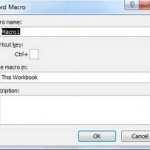
A macro is a template of commands and functions which can be used to facilitate automation of tasks you repeatedly do in Microsoft Excel. You can specify if a macro is available only to a certain workbook or to all Microsoft Excel files. Set the Security Level to Medium or Low Open an Microsoft Excel workbook or create a new one. Prior to creating and recording a macro through Excel, set your computer’s security level to medium or low so you can run macros in Excel. To do this, click Read More


Share on: