Error 734 is a Point-to-Point Protocol error, usually associated with workstation connectivity to a internet provider or wide area network connection. The exact error message is "Error 734: The PPP link control protocol was terminated.". Source of the problem Error 734 is usually produced due to an error in authentication. Generally the username or password you are using to authenticate for the connection to initiate is incorrect. Resolving the problem First and foremost, validate that the username and password you are using for the connection are correct. Most passwords are Read More
Group Policy Has Turned off System Restore
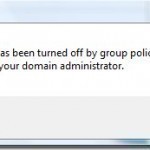
System Restore is a Windows Operating System mechanism that allows users to effectively reverse any settings or actions performed since the last Restore Point. A Restore Point is a specific date that the user saved his/her current settings on and restores the computer to the settings of that time. Restore Points are also automatically created whenever the user performs an installation or an action that affects the Windows Registry or other settings. Users can access System Restore by opening the Start Menu, clicking All Programs, clicking Accessories, clicking System Tools, Read More
Error 1721
This is an error commonly witnessed when you try to uninstall a program using the "Add or Remove Programs" in Microsoft Windows XP. The message itself will read: "Error 1721. There is a problem with this Windows Installer package. A program required for this install to complete could not be run. Contact your support personal or package vendor." Resolution #1: Reregistering the Windows Installer service It is known that if the Microsoft installation engine malfunctions or is internally corrupted, there is a possibly that you will not be able to Read More
Error 678
Error 678 is an error that is reported when a remote system does not respond correctly when an attempt is made to connect to the Internet. The Error 678 message appears as “The remote computer did not respond.” Broadband connections If this error occurs with a broadband connection, it could be because of the following reasons: The network cable to the machine may have been unplugged. The modem connecting to the Internet may be disabled or its drivers may be corrupt. Spyware. The TCP/IP stack on the computer is corrupt Read More
How to Fix the ORA-12560 TNS Protocol Adapter Error

Oracle is a free, open business management software available for both personal and commercial use. Oracle allows users to process credit card payments, handle customer support, and manage customer orders from one location and includes many additional features from third party companies, such as Paypal and Amazon, that allow users to sell products in a wide variety of marketplaces. What is the ORA-12560 TNS Protocol Adapter Error? ORA-12560 TNS Protocol Adapter Error is an error that Oracle displays to the user whenever it cannot access a specific server or Read More
Windows Protection Error
A Windows Protection Error such as "Initializing device <device name> Windows Protection Error" can be received when either first starting Microsoft Windows or when shutting down your computer. The computer might then ask you restart the system. Windows Protection Errors are usually received by users of Windows 95, 98, and ME and these errors can occur for a number of reasons: An error resulting from damage to the system's registry An incompatibility occurring between the BIOS and a device attached to the computer A problem with the cache system A Read More
Error 15 80070057
15 80070057 is an error message that will appear when your system is having difficulty playing movies. This error can occur for quite a few reasons and there are therefore several known fixes for it. Use Windows Update to upgrade to the lastest patches from Microsoft Upgrade to the latest version of Windows Media Player Upgrade to the latest release of DirectX Run DXDIAG to lower the settings for sound acceleration on your system
How to Fix Error 0x80070570
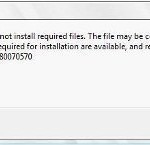
Error code 0x80070570 is one of the most common errors on computers. The error typically shows up on the screen as a message. It is important to repair the computer as soon as a message with this error code appears as it can seriously damage the system. It causes a computer to perform slowly and inefficiently. The error also locks up programs and freezes up computer hardware. Error code 0x80070570 can occur for multiple reasons. The most common reason is when Microsoft updates are setup on a computer. The error Read More
0x000000f4

What is Error Code 0x000000f4? Error code 0x000000f4 occurs when a computer process, program, or critical program thread unexpectedly terminates and the computer’s Operating System can no longer function on the Microsoft Windows OS. Error code 0x000000f4 is also known as the Windows Blue Screen of Death (BSOD). This error occurs more frequently on Windows XP than it does on Vista because of the Windows OS. It typically indicates that there is a major software or hardware issue that requires attention in order to prevent the error from occurring again. Read More


Share on: