The NTOSKRNL.EXE is missing or corrupt error message is usually encountered during the boot process of NT based Windows operating systems. It can also be classified as a blue screen error, which is a colloquial term coined by users to describe error screens displayed by Windows. These errors are displayed due to critical system errors which may cause the system to shutdown to avoid system damage. This specific error may occur because of common hardware failure, the Ntoskrnl.exe file is missing or corrupt, Windows is not installed in the location Read More
How to Use the Windows XP Recovery Console
The Windows XP Recovery Console can be used to repair problems which prevent a Windows XP system from booting. Boot Windows XP from CD or Floppy First, boot the computer from the Microsoft Windows XP CD. Before you start the process, go into your BIOS settings and ensure that your CD-ROM drive has the highest drive priority and not the disk drive or some other drive. If you don’t have a Microsoft Windows XP CD, or if the computer you are working on does not have a CD drive, you Read More
How to Recover a Boot Record in XP
The boot record stores the first bits of software that the system executes once the BIOS hands control of the computer over to software. The boot record stores instructions used to start Windows XP. Each drive partition can store a boot record. Damage to a boot record may be caused by a hardware error, software error, user error, or even malware such as a boot sector virus. How to Recover a Boot Record in XP To recover the boot record in XP, use the fixboot command in the Recovery Console. Read More
NTLDR

A boot loader is a special program whose purpose is to load other software and files that are required to bring the computing system into a ready-to-run state. NTLDR is an abbreviation for New Technology Loader, and it is the boot loader for all the releases of Microsoft’s Windows NT operating system up to Windows Server 2003 and Windows XP. In Windows Server 2008 and Windows Vista and Windows 7, NTLDR has been replaced by Windows Boot Manager and winload.exe. A boot loader usually resides in the nonvolatile portion of Read More
How to Use Recovery Console
What is The Recovery Console? The Recovery Console is a command-line prompt that is available in most versions of the Windows Operating System. It allows users to repair/replace broken, corrupted, or missing system files. These files are crucial to Windows' normal functionality and performance and the entire operating system can stop working if these files are damaged. In fact, Windows may not startup at all when these files are missing and requires the user to open the Recovery Console from the Installation CD or boot menu. The Recovery Console can Read More
What is ntoskrnl.exe?
Ntoskrnl.exe (Windows boot up kernel) is a vital component utilized in the boot process for NT based Microsoft operating systems. It is also responsible for a host of system services such as process and memory management, security management, object management, hardware virtualization and so on. It holds several sub systems: Cache Manager, I/O Manager, Configuration Manager, Local Procedure Call, Memory Manager, Process Structure, Object Manager and Security Reference Monitor. Collectively, they form part of Executive services and System Services. As a result of such critical responsibilities, ntoskrnl.exe is a fundamental Read More
How to Change Windows Startup Options

As a Windows computer ages, the number of third party applications that users download increases. Many of these programs automatically configure themselves to be opened when Windows starts eating away at the resources available for the computer to perform routine tasks. This can significantly slow overall computer speed. Users can mitigate this problem by changing the Windows startup options to only include the applications that they really need started every time they reboot the Windows computer. The startup program listing can be modified with the System Configuration utility or by Read More
How to Enable Autologon in Windows Vista
Login process Login is the process in which end-user or personal access to a computer is managed by the detection of user provided credentials. A user can access a computer by providing a username and password which is then verified by Windows User Accounts. In case of network login, the user name and password is verified by Windows Authentication. Users can then log out of the computer, once access is no longer needed. The log out process ensures that unauthorized users do not have access to the computer, which prevents Read More
How to Remove Programs from Startup
A common problem that most owners of Windows computers experience is that the older the computer, the longer it takes for it to start or boot. Typically this condition results from a large number of programs being installed on the computer over time that are configured to be started on-boot of your computer. Although you may use a number of these applications, free-trial programs that you may no longer use will continue to be in the start-up listing of programs on your computer until removed. Another scenario that occurs for Read More
How to Dual Boot Windows 7 and Ubuntu
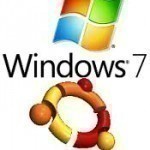
Windows 7 is the latest operating system that Microsoft released. It replaced Windows Vista in 2009. Windows 7 was invented to address fatal flaws in Windows Vista that the general public disliked. While correcting major concerns about file accessibility, design, and compatibility issues with popular applications, Windows 7 combined some of the beneficial aspects of both Windows XP and Windows Vista. What is Ubuntu? Ubuntu is a Linux-based operating system that was released in 2004. It is very similar to Windows 7 in design and accessibility. Ubuntu is completely Read More


Share on: