Warning: Altering your Open Firmware configuration in a manner that is not explicitly endorsed by Apple may damage your machine's logic board. Repair's for issues created by these unsupported configuration changes are not covered under the terms of any of the Apple support agreements. Warning: Please reselect your startup device PRIOR to resetting your PRAM or Open firmware. The following firmware configuration is supported on: All Intel-Based Macintosh Computers iMac (Slot Loading) and later models of G3 iMac iMac (Flat Panel) and later models of G4 iMac iMac G5 and Read More
How to Replace a MacBook Pro Battery

The battery that comes with the MacBook Pro will eventually need to be replaced as it is a consumable item with a finite usable life. The battery can be purchased directly from Apple Inc. or from a third party manufacturer. Only the batteries that Apple produce are really recommended as third party manufacturers may not produce quality batteries at lower prices. Purchasing the battery from Apple also allows the owner to get the service of having a new battery installed and the old one disposed of. Anyone with access to Read More
Internet Explorer for Mac
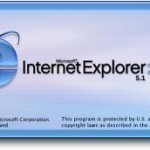
Internet Explorer is a popular web browser by Microsoft that provides users with basic access to the web. Although Internet Explorer has been updated dozens of times since it was first released, now allowing users to create tabs, create multiple homepages, and perform a variety of other tasks, Internet Explorer has not changed its fundamental structure much in the past two decades. Internet Explorer was one of the first web browsers released to the public and has always been free. Internet Explorer For Mac Although Internet Explorer is a Read More
Firefox for Mac
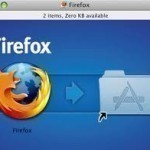
Firefox is an open source web browser that the Mozilla Foundation manages, which uses tabbed browsing, plug-ins, and a volunteer based support group to provide users with the most advanced web browsing features available. Since Firefox is an open source, it is constantly being updated to fit the needs of the current trends and market. Firefox is similar to many other web browsers, but allows anyone to create new features, plug-ins, and other scripts to change the way Firefox works, which other Firefox users can download and install. Firefox Read More
Angry Birds for Mac

Angry Birds, one of the most popular mobile apps in history, is a touchscreen game that was originally released for Apple’s iOS and involves using a slingshot to propel birds at pigs that are positioned on and around various structures. As the levels progress, the player confronts more pigs while unlocking new birds that have various special abilities. Since its release in 2010, Angry Birds has become one of the most downloaded app on nearly every platform and is accredited for its addictiveness and comical style. Angry Birds For Read More
Opera Browser for Mac

Opera Browser is a web browser that Opera Software provides. It gives users many advanced features that other web browsers simply do not have. For example, Opera Browser features tab stacking, which allows users to drag and drop tabs on top of each other to save space. Opera also features Opera Unite, which allows users to share content with others without having to upload it to a server. Opera also has Opera Turbo, which speeds up connections on slow networks and has a built-in password manager and hundreds of available Read More
How to Re-enable Mac OS X Automatic Login
Mac OS X Version 10.3 and Higher Log into the machine. Navigate to the Apple menu and select System Preferences. This action will launch a System Preferences window. In the System Preferences window, locate the section entitled System. In the System section, locate and click the Accounts icon. (It should be the first icon from the left.) This will launch an Accounts window. In the Accounts window’s left pane, locate the Login Options. If grayed out or dimmed, this task requires authentication. To authenticate, click the golden padlock icon at Read More
What MacBook Should You Buy
If you’re looking to buy a MacBook there are a few options to consider, and which will ultimately be right for you will depend on your needs, preferences, and how much you can spend. As of 2012 Apple has only two MacBook lines. The first is a MacBook Pro line including 13-inch, 15-inch and 17-inch MacBook Pro’s, and the second is the super thin MacBook Air which includes 11-inch and 13-inch variants. MacBook Air The MacBook Air line, touted as the future of MacBook, features an incredibly thin and light Read More
Yahoo Messenger for Mac

Yahoo Messenger is the free instant messaging software that the Yahoo Search Engine provides. It allows users to manage some of their Yahoo account features from their desktop, while communicating with friends via instant messages, emails, and SMS messages. Yahoo Messenger users are also able to take advantage of audio and video conversations, send and receive pictures and other small files, and use a variety of built-in emoticons. Yahoo Messenger For Mac Yahoo Messenger For Mac includes all of the same features of the original version, but is specifically Read More
Antivirus Programs for Mac

An antivirus program is any program that is designed to combat viruses or other malicious software. Antivirus programs are used to remove a wide variety of malicious programs, such as spyware, Trojans, and worms. Since these types of programs can hide in random computer files and can have names that are very similar to normal programs, they can be very difficult to remove without antivirus software. Fortunately, literally thousands of free antivirus programs are available and can be used on virtually any operating system, platform, and device. Antivirus Programs For Read More


Share on: