javascript:void(0)
javascript:void(0) is an error message that occasionally appears in a web browser when there is a problem loading a JavaScript from a webpage.
Possible causes (and solutions) for the javascript:void(0) error message include:
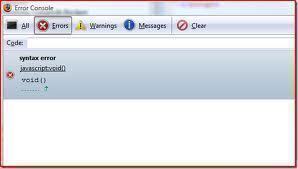
| Problem | Possible Resolution(s) |
| A popup blocker blocking the JavaScript | Disable the popup blocker |
| A malfunctioning web proxy | Disable the web proxy if possible |
| An improperly written JavaScript | Webmaster must rewrite the JavaScript |
| JavaScript is not enabled | Enable JavaScript |
| Web browser JavaScript implementation is broken | Switch or upgrade the web browser |
Programming with javascript:void(0)
javascript:void(0) is used with the href attribute of the HTML <a> tag. Usually, clicking on a hyperlink reloads or redirects to another webpage. This may not be feasible every time. Many times, clicking a hyperlink requires performing some client side script operation instead of reloading or redirecting. This can be achieved by placing “javascript:void(0)” in the tag’s href attribute.
Example
<a href="JavaScript:void(0);"ondblclick="alert('Good example!')">Example</a>


Comments - 21 Responses to “javascript:void(0)”
Sorry but comments are closed at this time.