HP EliteBook Review
HP’s EliteBook line of notebook PC’s is designed with both form and function in mind. Each EliteBook is constructed on a magnesium alloy “DuraCase” chassis with an anodized aluminum exterior. The result is both attractive and durable.
Keyboard
The EliteBook “Durakey” keyboard is spill-resistant and designed to stay clean in the messiest environment. The flat keys are surprisingly comfortable to type on and they allow little or no dirt to find it’s way underneath them. On the other hand, the <ENTER> key is too small and the function keys could benefit from spacing between each set of four keys.
The notebooks feature both a glass touch pad and a pointing stick. Pointing sticks are becoming increasingly rare on notebooks and are a very desirable feature. The are two sets of left and right mouse buttons, but a middle mouse button would be a very welcome addition.
Video
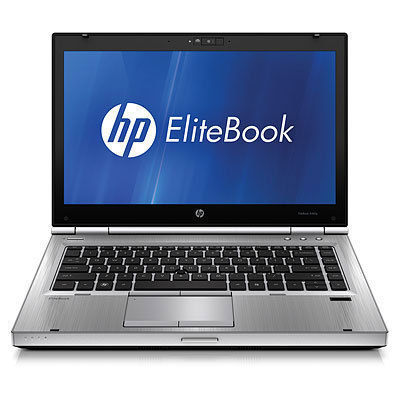 EliteBook models offer screen sizes ranging from 12.1″ to 17.3″. I find that the 15.6″ is the sweet spot between portability and usability, but that is a very personal decision. When I switched from a Dell 15.1″ to a Lenovo 14″ screen, I noticed the missing 1.1″ more than I appreciated the extra portability.
EliteBook models offer screen sizes ranging from 12.1″ to 17.3″. I find that the 15.6″ is the sweet spot between portability and usability, but that is a very personal decision. When I switched from a Dell 15.1″ to a Lenovo 14″ screen, I noticed the missing 1.1″ more than I appreciated the extra portability.
Each display is protected by HP’s “DisplaySafe” mount which protects the screen with a ring of rubber encased by the anodized aluminum lid.
HP divides the EliteBook line into ‘p’ (Personal) and ‘w’ (Workstation) models. The workstation models are targeted towards heavy graphics users, such as CAD operators. The 14.0″ and 15.6″ p-models come with an AMD Radeon HD 6470M with 1 GB dedicated DDR3 video memory. The w-models come with either an AMD FirePro M5950 with 1 GB dedicated GDDR5 video memory or an NVIDIA Quadro 1000M with 2 GB dedicated DDR3 video memory.
Screen resolutions vary from 1366×768 on the 12.5″ p-models up to 1920×1080 on some of the 15.6″ and 17.3″ w-models. All of the screens are backlit and anti-glare. The top of the line workstation models replace the standard Twisted Nematic (TN) panel with an advanced In-Plane Switching (IPS) panel which improves both color reproduction and viewing angle.
Processors and RAM
HP is currently shipping EliteBooks with Intel I-5 and I-7 processors running at between 2.3 and 2.8Ghz. Any of these processors should provide adequate performance for most notebook users.
The motherboards feature two SODIMM slots and can accept up to 16 GB of 1333 MHz DDR3 SDRAM. Most models ship with one 4 GB memory module installed; this is the first item you should consider upgrading.
Hard Drives
The EliteBook’s feature HP’s 3D DriveGuard system. The hard drives are mounted to the notebook frame using a shock resistant mount which is designed to reduce the transmission of shock to the hard drive. In addition, a 3-axis digital accelerometer automatically parks the drive heads when any shock is detected.
For the best protection against hard drive failure, it is best to upgrade to a Solid State Drive (SSD). Of course, even an SSD won’t protect your notebook against loss or theft — so be sure to back up your data regularly.
Connectivity
The EliteBook’s are very strong on connectivity. My 8560p provides:
- WiFi 802.11 A/B/G/N
- A EV-DO/HSPA WWAN module with a SIM card reader
- A RJ-45 Gigabit Ethernet port
- An RJ-11 56k modem
- A DB-9 RS-232 serial port
- Bluetooth 2.1 +EDR
- Two USB 2.0 ports (one is a charging port)
- One USB 3.0 ports
- An ExpressCard slot
- A Secure Digital (SD) and MultiMediaCard (MMC) media card reader
- A Smart Card reader
- An IEEE 1394 “Firewire” port
- An eSATA port
- A DB-15 external monitor port
- A DisplayPort
- 1/8th inch Headphone jack
- 1/8th inch Microphone jack
This wide range of connection options is perfect for those of us who operate in multiple roles on short notice.
Summary
HP EliteBook’s are hard working machines for hard working people. They are designed and built to MIL-STD-810 standards in order to operate under extreme temperatures, altitudes, and humidity and dust levels. They protect your data against shock and vibration — and they look good while doing it.
The EliteBook line competes well with the Dell Latitude and Lenovo ThinkPad. It provides a powerful and durable computing platform — which also just happens to be quite attractive. And yes, it runs Linux.


Comments - No Responses to “HP EliteBook Review”
Sorry but comments are closed at this time.