How to Install Java on Linux
Java is a free-to-download programming language that is utilized in a variety of programs, such as computer games and 3D mapping technology. It can also be used to create small programs, called “applets,” that can be embedded in web pages. If you’re looking to install Java on your Linux-based computer, you have several options:
First, download the latest version of Java: http://www.oracle.com/technetwork/java/javase/downloads/index.html
Manual Non-RPM method
This method does not required administration rights and allows you to install multiple versions of Java on the same computer
- After downloading Java, switch to the directory you saved the file in.
- Uncompress the file.
- Launch Java: You’ll find the executable Java file located in the “bin” subfolder.
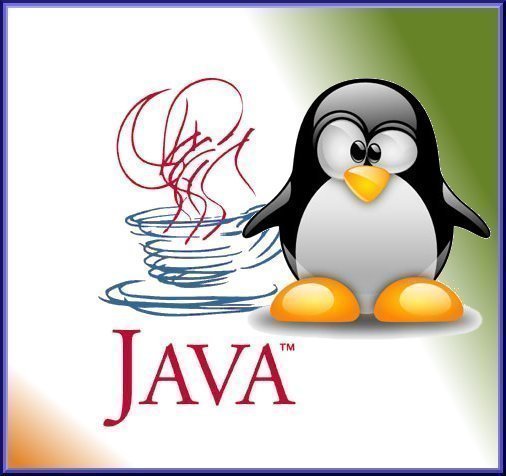
- Finish.
Manual RPM method
With this method, you will be able to check the dependencies on some system libraries that may be missing.
- After downloading Java, login as root and switch to the directory where you saved the file.
- Install the file by executing ‘rpm –ivh (filename).rpm.’ Substitute the real name of your rpm file in the space marked (filename.)
- Finally, create symbolic links to Java. This will allow you to run the file from any directory on your Linux system. The symbolic links should be:
- sudo In –s –v jdk1.7.0_04/bin/java/usr/bin/java
- sudo In –s –v jdk.1.7.0_04/bin/javac/usr/bin/javac
Ubuntu method using a console
- Enter one of the following commands into your console program:
- sudo apt-get install openjdk-7-jdk openjdk-7-jre (use this method if you don’t want the Java browser plug-in).
- sudo apt-get install openjdk-7-jdk openjdk-7-jre icedtea-7-plugin (use this method if you do want the Java browser plug-in).
- Enter ‘Y’ to confirm the installation.


Comments - One Response to “How to Install Java on Linux”
Sorry but comments are closed at this time.