How to Recover a Lost Yahoo Email Password
There are three basic ways to regain access to a Yahoo email account when someone loses or forgets his/her Yahoo email password:
- Reset the Yahoo email password online
- Recover the Yahoo email password from the web browser
- Recover the stored Yahoo email password from the Windows Registry
Reset the Yahoo Email Password
The easiest way to recover a Yahoo email password is to go to the Yahoo! Sign-in Problems page. After going to the above mentioned link, follow these steps carefully:
- Select I forgot my password and click Next.
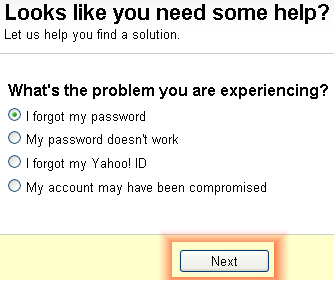
- Enter the Yahoo email address and type the alphanumeric characters from the image shown. The latter verifies that the user is human and not some computer operated program. Click Next.
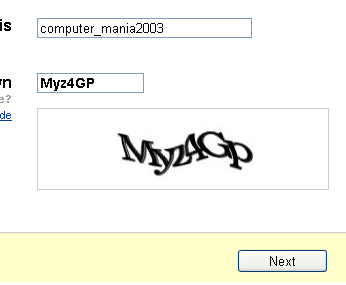
- Enter date of birth, country of residence, and the postal code. This information should be the same as what was entered when the email address was created. Click Next.
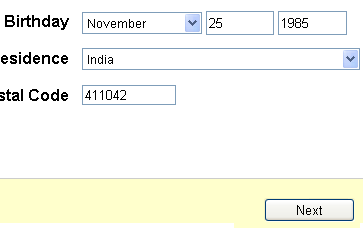
- If the prior information is correct, Yahoo will ask for a new password for the Yahoo email address. Retype the password for confirmation.
- Log into the Yahoo mail account with the new password.

Recover the Yahoo Email Password from the Web Browser
Most Yahoo users allow their web browsers to store their Yahoo password. Each web browser stores the Yahoo password in a different manner.
The method for recovering these stored passwords is different for each web browser.
How does Internet Explorer password recovery work?
How does Netscape Navigator password recovery work?
Getting the Yahoo Email Password from the Windows Registry
If running Yahoo Messenger and Yahoo Email, use Mail PassView or Advanced Instant Messengers Password Recovery to retrieve the Yahoo password from the Windows registry.
If running Yahoo Pager, use Anti-Secure to retrieve the Yahoo password from the Windows registry.


Comments - 95 Responses to “How to Recover a Lost Yahoo Email Password”
Sorry but comments are closed at this time.