How to Change the Font on an iPod
iPod is a portable media player created and sold by Apple Inc. It is by far the most popular and largest selling portable media player till date. iPod stores media files on a built-in hard drive. iPod has a number of add-on features such as address book, alarm clock, text reader, games, photo slideshow viewer and so on. Video content can also be viewed on an iPod. It has a maximum storage capacity of 160 GB. The iPod range presently includes the following:
- iPod Classic
- iPod Touch
- iPod Nano
- iPod Shuffle
Apple also has an online media store known as the iTunes Store. Individual songs are available for relatively low prices. These audio files are created using the AAC file format which is encrypted with the FairPlay DRM system. Presently, Apple has removed the DRM encryption from all of its audio files in its music catalog. It also recognizes other file formats such as MP3, AIFF, WAV, and Protected AAC and so on.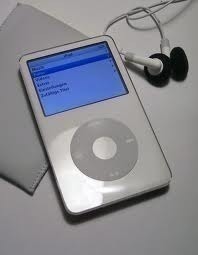
How to Change the Font on an iPod
The iPod does not allow users to change the font on its display; however you can use third-party software to load new fonts to an iPod. The most popular third-party software used to edit and change iPod fonts is iPodWizard. The iPod Wizard was specifically created for Microsoft Windows operating systems. It is used to change the complete GUI of the iPod, inclusive of its fonts by updating the iPod firmware. You can use iPod Wizard to either directly edit the existing iPod firmware, or edit the firmware via the iPodWizard interface and then upload it to an iPod. The latest version is iPodWizard 1.3.
The iPodWizard application can be used on most generations of iPods; however it will not work on certain iPod models. Click here for more information on iPodWizard compatibility with iPod. You will have to download the iPodWizard software to proceed with changing the font of your iPod. Click here for more information on how to download and use iPodWizard. Click here to view iPodWizard forums.


Comments - No Responses to “How to Change the Font on an iPod”
Sorry but comments are closed at this time.