How to Backup Your Internet Explorer Favorites
Backing up your Internet Explorer Favorites is very important. By doing this regularly, you will be able to retrieve your favorite URLs in the event that your personal computer crashes. Backing up your Internet Explorer Favorites is certainly preferable to having to search for your favorite websites again and building up your bookmark list from scratch.
Steps to Backup your Internet Explorer Favorites
For Internet explorer, you can back up your bookmarks by doing the following:
- Click on the file tab at the top of the page and choose import and export from among the options. This would bring up the Import/Export wizard which will guide you through the whole process of backing up your favorites.
- After clicking on the button, you can now choose among the four options which are import favorites, export favorites, import cookies and export cookies from another file in your computer or from another browser.
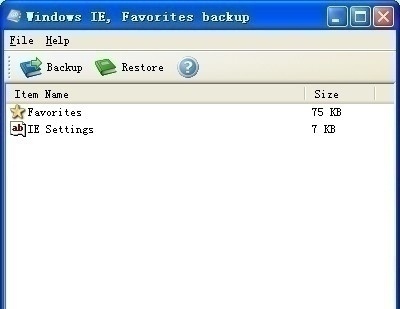
- By clicking on next, you can then choose to import or export cookies and favorites from either an application or a file in your computer. To back-up your favorites, you will have to choose the export favorites option.
- The next screen will ask you what specific files to export and where you want to save your browser’s favorites to. You can then use a removable drive, a rewritable disc or flash drive.
- By clicking on finish, a copy of your favorites folder will then be saved on the location you have specified.


Comments - 2 Responses to “How to Backup Your Internet Explorer Favorites”
Sorry but comments are closed at this time.