A MIDI interface is a device that connects MIDI devices to a computer and lets the computer record from them and plays back through them. MIDI interfaces do not pass sound or audio data through them, they pass MIDI data. Through MIDI you can connect keyboards, sound modules, samplers, effect processors and put them all under computer control. The original Musical Instrument Digital Interface (MIDI) specification defined a physical connector and message format for connecting devices and controlling them in "real time". A few years later Standard MIDI Files were Read More
Signal to Noise Ratio
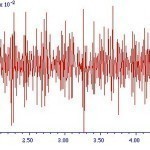
The Signal to Noise Ratio is a ratio of desired signal to undesired signal (noise) in the average power level of a transmission. The signal is what you are measuring that is the result of the presence of your analyte. Noise is extraneous information that can interfere with or alter the signal. It can not be completely eliminated, but hopefully reduced. If there is too much noise in a circuit, the Signal to Noise Ratio is low. If the circuit is of good quality, the Signal to Noise Ratio will Read More
HSS Speakers
Conceptually, hypersonic sound (HSS) systems do to sound what laser technology does to light – focus sound into a tight beam that can travel great distances without dispersing. HSS systems can create sound that is meant only for a certain individual(s), not for everyone who just happens to be in the vicinity. HSS Speakers versus Conventional Speakers A conventional sound system is comparable to light bulbs. Speakers broadcast sound waves indiscriminately over a wide area – just as a conventional light bulb emits light indiscriminately over the whole room. HSS Read More
I2S (Inter-IC Sound)
I2S is Inter-IC Sound. I2S is a serial bus used to transport digital audio. High-end CD and DVD players feature I2S outputs. I2S inputs are found on some PC sound cards. I2S Pinouts Pin Purpose 1 Word Clock (WCLK) 2 Bit Clock (BCLK) 3 DATA 4 Master Clock (MCLK) 5 DEM The pins on the male I2S jack are numbered clockwise, with the missing pin as zero. The pins on the female I2S plug are numbered counter-clockwise, with the missing pin as zero.
Noise Canceling Headphones
Noise-canceling headphones are headsets that have the ability not just to block out noise but to cancel it using the properties of sound waves. Sound waves have compression and rarefaction characteristics similar to the crests and troughs of a transverse wave. They also have amplitude and frequency characteristics. These characteristics of sound waves are used in noise cancellation by noise-canceling headphones. The first noise-canceling headphones were manufactured by Bose and quickly found a market especially among musicians. Their popularity came from their ability to filter out and eliminate the white Read More
HRTF (Head Related Transfer Function)

HRTF (Head Related Transfer Functions) refers to a technique used in audio recordings in order to produce binaural signals from a monaural source. While monaural signals refer to sounds that a signal source produces and both ears hear them at varying distances and frequencies, binaural signals refer to sounds that two separate sources produce and that each ear hears at the same distance and frequency. Stereo systems often produce monaural sounds while earphones produce binaural sounds. How HRTF Works HRTF algorithms rely on four principles: distance, azimuth, elevation, and frequency. Distance refers to how Read More
How MIDI Works
MIDI, or Musical Instrument Digital Interface, was introduced to the technological industry in 1983. It is defined as an industry-standard protocol that allows electronic musical instruments, computers and other electronic equipment to communicate, control and synchronize with each other. It was designed by Dave Smith of Sequential Circuits, Inc to allow the keyboard of one synthesizer to play notes generated by another. MIDI enables computers, synthesizers, MIDI controllers, sound cards, samplers and drum machines to control one another and exchange system data. Since MIDI does not send sound waves, like Read More
Lossy Compression
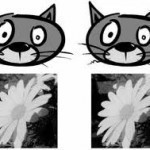
Lossy compression is a type of compression that removes unnecessary components of a file to reduce the file’s size. Lossy compression is often used in multimedia files, such as still images and audio files that hold a significant amount of redundant information. Lossy compression results in a reduction of quality of the file that is being compressed, but the quality difference is usually not noticed by the human senses. Because of this, multimedia files can be significantly smaller when compressed by lossy compression. Applications Lossy compression can be used Read More
Musicam

Musicam (MPEG-1 Audio Layer II) is a lossy audio format that was created alongside MPEG-1 Audio Layer I and Audio Layer III. While MPEG-1 Audio Layer III (MP3) is a very popular audio format that is used for PCs, gaming, and stereo applications, Musicam is still the primary audio format used in audio broadcasting systems such as radio stations and recording studios. Although the original Musicam format is no longer in use, the MPEG-1 Audio Layer II (MP2 format) is still widely accepted as the most popular audio broadcasting codec Read More
How to Change Windows Sound Schemes
To change Windows sound schemes: Click the <Start> button. Click <Control Panel>. If you are in the Category View, select Switch to Classic View. Click <Sound and Audio Devices>. Select the <Sounds> tab. Either change to a new sound scheme, or edit your existing sound scheme. Click <OK>. The sound items that you can change (in Windows XP) are: CHIMES CHORD DefSound Ding NOTIFY RECYCLE RINGIN RINGOUT SSPing SSRoam START TADA Baloon Battery Critical Battery Low Critical Stop Ding Error Exclamation Hardware Fail Hardware Insert Hardware Remove Information Bar Logoff Read More


Share on: