Error 0x800ccc79
Error ox800ccc79 typically appears in Microsoft Outlook when messages are sent. The error message can also affect other messaging clients, regardless of the manufacturer. It usually states that the e-mail cannot be sent due to Simple Mail Transfer Protocol (SMTP) relay blocking. The message’s specific wording may vary, depending on the Internet Service Provider (ISP).
These error messages are becoming more common because ISPs are starting to take action against SPAM. Many ISPs are blocking SPAM by requiring that each user be dialed directly to their system in order to send messages through their SMTP gateway. This in turn affects users who access their e-mail account from another ISP.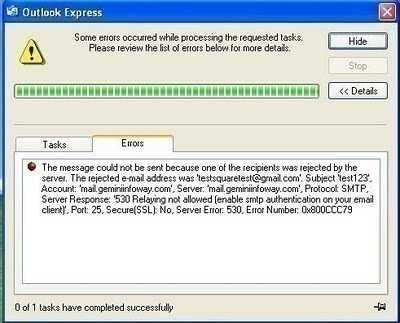
A few different problems cause this error. The error message might appear if someone tries to send a message through an ISP’s SMTP gateway while logged on to a Local Area Network (LAN) that has an Internet gateway. It also might appear if someone tries to send a message through a different ISP’s SMTP gateway when he/she is already logged on to an ISP. Additionally, the error message can occur if someone tries to send a message while using an ADSL or cable modem to get another ISP.
How to Fix Error ox800ccc79
The e-mail client does not cause this error message to appear. As a messaging client, there are no simple solutions if the ISP is blocking all SMTP Relay traffic. The only viable option is to contact the Internet Service Provider for assistance.
Most new SMTP e-mail gateway software allows relaying for specific IP addresses. This permits cable modem and ADSL users to continue using their same ISP. The cable modem or ADSL provider must give the customer a static IP address. This will let the customer’s e-mail ISP relay for that specific IP address. Corporate customers who access ISPs through their corporate LAN can seek banks of IP addresses to solve their problem.
It is possible that the SMTP server is checking whether the domain or the recipient name exists before it sends the message. This could be the case if the error message is random. The recipient’s e-mail server being temporarily down or unavailable could cause the error message. The SMTP server may reject the relay if it cannot verify the address. If this is the case, then no action is required. The message will be sent when the receiving server is up again.
How to Fix Error ox800ccc79 on the Microsoft Network (MSN)
The Microsoft Network (MSN) is an ISP that has imposed SPAM blocking. MSN has also set restrictions that cause SMTP blocking errors if the e-mail address in the Internet Account properties does not match the e-mail address in the MSN account. Other ISPs use similar strategies.
To send or receive messages through an additional ISP, LAN, or DSL and other connection devices through MSN, the SMTP settings must be set to secure. The user’s MSN e-mail server settings for a third party connection, LAN, or DSL must be set to secure.smtp.email.msn.com.


Comments - No Responses to “Error 0x800ccc79”
Sorry but comments are closed at this time.