Android 4 Ice Cream Sandwich Overview
 Google just released the Android 4.0 mobile operating system, and launched Galaxy Nexus, the first smartphone to be powered by the new OS.
Google just released the Android 4.0 mobile operating system, and launched Galaxy Nexus, the first smartphone to be powered by the new OS.
Android 4.0 is a major revision bringing a large number of new features and changes giving it a slicker user interface, more functionality, and some improvements to existing functionality. It is the first Android version meant to support both tablets and smartphones, and has some similarities to the existing Android Honeycomb tablet-oriented OS.
Unfortunately, I couldn’t play with it, despite being an Android user. My HTC Desire is stuck to Android 2.2, and probably will be indefinitely. So here’s a condensed feature overview.
New UI
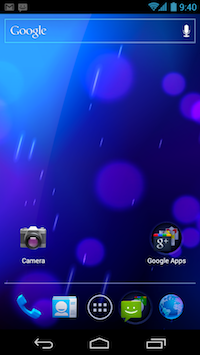 The most visible and obvious change to Android 4.0 is its User Interface overhaul which makes it a bit more futuristic and polished. It uses a new font, improved smoother animations, and is meant to offer easier access to common actions.
The most visible and obvious change to Android 4.0 is its User Interface overhaul which makes it a bit more futuristic and polished. It uses a new font, improved smoother animations, and is meant to offer easier access to common actions.
Some aspects of it remind of the existing Android Honeycomb, such as the bottom System Bar which removes the need for physical buttons on smartphones, and resizable widgets. On larger screens used by tablets the notifications would display in the System Bar at the bottom, instead of where they are on smartphones at the top.
Multitasking is improved with a Recent Apps view which shows vertically aligned thumbnails of recent apps which can be tapped to switch or swiped to dismiss. Swiping is supported system wide for dismissing notifications, tasks, and tabs as well.
Android also takes a leaf from iOS book in improving the way folders are created; by dragging and dropping apps on top of each other. There’s also a favorites tray at the bottom where users can drop most used applications.
Lock screen
More can be done directly from the lock screen now. Like iOS5, Android now allows direct access to the Camera app, as well as pull down notifications directly from the lock screen. Additionally, it also offers “quick responses” to calls, which allow sending a predefined message when you can’t answer a call.
The most famous lock screen feature, albeit probably the most gimmicky, is face recognition. It means you can unlock your phone by recording your face, but in case it doesn’t recognize you, standard lock mechanism is still there as a fall back.
Text Input
We all know what can happen when auto-correct goes awry so Android 4.0 promises some improvements in that respect using new dictionaries and heuristics to make more accurate predictions.
Spell checking is also making its debut system wide, which underlines misspelled words and allows you to see correctly spelled suggestions by typing on them.
Perhaps most interesting is the new voice input engine, which supports continuous “open microphone” dictation in multiple languages. This means you can naturally dictate a text to it without worrying about pausing or resuming the recording.
Android Beam (NFC)
Android supports Near Field Communications (NFC), which enables owners of NFC ready Android smartphones to exchange apps, music, images, videos etc. by just bumping the devices together, and tapping to share. The act is called “beaming” the said piece of content onto device being bumped.
This will be most interesting once most smartphones come equipped with NFC.
Browser and Email
The browser has been improved in Android 4.0, bringing it closer to third party alternatives like Dolphin. It supports syncing bookmarks from Google Chrome, fetching full versions of web sites, saving content for offline reading, customized zoom levels, and improved overall performance.
The Email app has also been improved with such features as nested emails, user defined quick responses, better auto-completion of recipients, and a resizable email widget for the home screen.
Camera Improvements
The Camera app can now take pictures faster, and with continuous focus, stabilized image zoom, and auto-focus on faces.
It also supports taking snapshots while the video is being recorded, effectively allowing you to record a video and take photos at the same time. You can also add live effects while recording a video, some of which is apparently meant to make funny faces out of people.
Camera app now also features a built in video editor.
Another very interesting feature is the panorama mode, which can be used to record a panorama with a single move over the landscape, and have the app assemble it immediately.
Network data control
For those who rely on bandwidth capped mobile connections Android 4.0 comes with a treat. The settings up now offers colorful screens for tracking and controlling how much data was spent, along with nice graphs and charts.
It shows data usage per network type, such as mobile and Wi-Fi, as well as data usage of specific running apps. Alerts can be set up to sound a warning when usage reaches a certain level.
Android Market already had apps that allowed data usage tracking, but I haven’t seen one this sophisticated, and having it built right into the OS is nice.
Accessibility
Android doesn’t want to leave people with disabilities behind, so they included a few accessibility improvements as well. The main one is the explore-by-touch mode which allows the user to touch specific spots on the screen and be told what is there. When they find the appropriate action the second touch activates it.
I can imagine this allowing blind people to quickly build a mental image of where is what so as to enable them to do some tasks fairly efficiently.
Other than that, the browser app now supports standard screen readers for reading content on web sites.
All accessibility features can be enabled with a simple gesture, drawing a clockwise square from upper left.
Other Features
Believe it or not, the above is not all.
- Gallery was redesigned featuring a new album layout, and adding a built in photo editor.
- Information about profiles, social groups and contacts is integrated system wide, with a redesigned People app.
- Calendar is also integrated system wide, and can take info from other apps with permission.
- Android finally supports easily taking screenshots. Good for journalists and reviewers.
Galaxy Nexus
Expected as Nexus Prime, this Android 4.0 powered smartphone is quite similar to an existing Samsung Galaxy S2 in design, but with upped specs. It features a 1.2 Ghz dual core processor, 1GB of memory, 16 or 32 GB of storage, and HSPA+ support with LTE support for selected regions. It is also NFC equipped to work with Android Beam.
The display is a 4.65-inch SuperAMOLED screen, but it has been criticized for using a pentile display method which is apparently inferior to the traditional RGB method used on Samsung Galaxy S2.
There’s also a 5 megapixel camera on the back, and a 1.3 megapixel camera on the front. While 5 megapixels isn’t much by latest standards the camera excels in picture taking speed, and the lower megapixel count probably contributes to that. Of course, the phone also supports recording and playing 1080p video.


Comments - No Responses to “Android 4 Ice Cream Sandwich Overview”
Sorry but comments are closed at this time.